RehabMan
Moderator
- Joined
- May 2, 2012
- Messages
- 181,056
- Motherboard
- Intel DH67BL
- CPU
- i7-2600K
- Graphics
- HD 3000
- Mac
- Mobile Phone
Good Evening sir @RehabMan. Here's my IOReg and Patchmatic files.
Looks correct.
Good Evening sir @RehabMan. Here's my IOReg and Patchmatic files.
Hmm, that's a relief then. But do you know why my battery drops when I do a restart? And by the way, is my AMD Radeon graphics completely shutoff?Looks correct.
Hmm, that's a relief then. But do you know why my battery drops when I do a restart?
And by the way, is my AMD Radeon graphics completely shutoff?
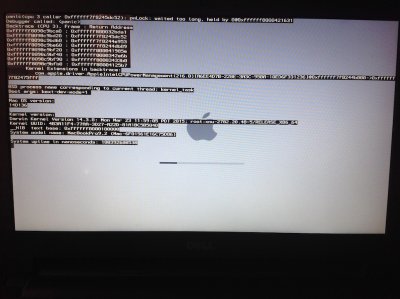
I'm using a SMBIOS (Macbook Pro 9,2) corresponding my laptop specification (Ivy Bridge). I generated the SSDT following the steps from: https://github.com/Piker-Alpha/ssdtPRGen.sh
After I placed the generated SSDT to Extra folder, at boot I get this panic:
View attachment 137296
If I choose another SMBIOS; for example Macbook Pro 8,1 (for Sandy Bridge), the computer boots correctly.
I already set it. No change.DropSSDT=Yes
I already set it. No change.
Re-download Yosemite from Mac App Store. Fresh install.
Make sure you set correct SMBIOS and reboot before using ssdtPRgen.sh.
I installed it yesterday. And I made sure to select an appropriate SMBIOS before rebooting; if I select a SMBIOS that doesn't correspond to Ivy Bridge I can't even generate the SSDT with ssdtPRgen.sh
Your SMBIOS must be in place and active prior to running ssdtPRgen.sh. Eg. you must install SMBIOS, then reboot, then generate SSDT.
Make sure you have Generate C/P States=No.
Make sure you obtained your copy of Yosemite from the Mac App Store.
Can't this bootflag be used in Chimera?Consider using Clover and perhaps -xcpm.
