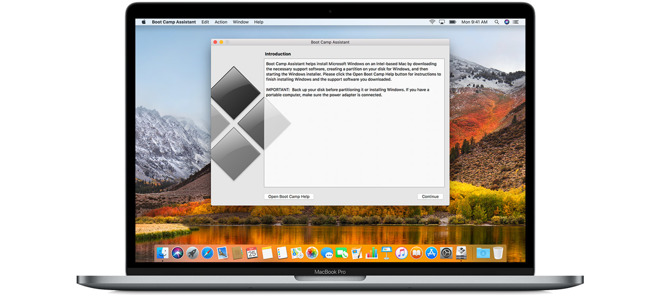Going Bald
Moderator
- Joined
- Aug 14, 2010
- Messages
- 22,388
- Motherboard
- GA-X58A-UD7-F7
- CPU
- W3670
- Graphics
- RX 580
- Mac
- Classic Mac
- Mobile Phone
Since you have a UEFI system, I recommend you install Win10 UEFI. It will boot and run faster than if you installed it Legacy Mode.I am trying to multiboot windows 10 and HS on SEPARATE Drives. High Sierra should be on SSD, win 10 should be on HDD. Currently, my High Sierra is on HDD.
I don't know if a want a win10 UEFI mode or if my system is UEFI. I followed @trs96 High Sierra Guide and installed HS on my HDD. Now i want to dual boot on separate drives
If i follow your words in the above post, It will install Win 10 on SSD and my High Sierra will remain on HDD. Am i correct ?
Thanks for the reply, I have hackintoshed only once so please bear with me.
Yes, that is correct. You can use any Mac friendly cloning app to clone your HDD to the SSD if you want to swap drives - Win10 on HDD and Mac OS on SSD (CarbonCopyCloner and SuperDuper are 2 of them). Note that if you use the free copy, once cloned you will need to install Clover to the SSD and copy your config.plist from the HDD to the SSD along with any kexts or drivers you added when you first installed Clover - easiest to just replace the entire EFI folder in the EFI partition on the SSD with the one in the EFI partition on the HDD.
Once this is done and it boots from the SSD with the HDD disconnected, you can reconnect the HDD and reformat it as if you were going to install Mac OS on it. I would suggest selecting a 3 pass secure erase when you do the formatting of the HDD before installing Win10. This will write all zeros to the HDD sectors.