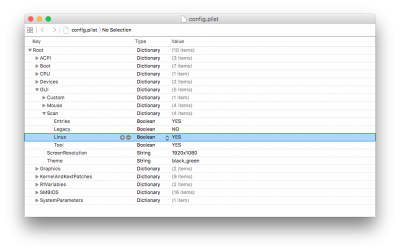- Joined
- Mar 27, 2012
- Messages
- 17
- Motherboard
- Asrock Z77 Extreme 4
- CPU
- i52500k
- Graphics
- 970 GTX
Is there a way to create a dualboot windows Sierra already installed on SSD1 and windows 10 already installed on SSD2 but not in the way as described in this topic?