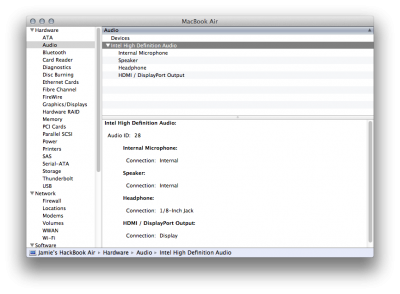- Joined
- Jun 28, 2012
- Messages
- 374
- Motherboard
- EVGA X99 Classified
- CPU
- i7-5960X
- Graphics
- RX 590
- Mac
- Mobile Phone
I am also using that version. I will try the latest version tomorrow.
It takes some time though before I know if it actually solves the problem. Last time I went a few days without problems. Then you start to think you're problem might be solved, and then ...
Did you change anything in the DSDT or did you just change AGPM? Because if you changed the GFX0 to IGPU in the DSDT it would definitely mess up sleep due to this: Store (One, ^^PCI0-.GFX0.CLID)