You are using an out of date browser. It may not display this or other websites correctly.
You should upgrade or use an alternative browser.
You should upgrade or use an alternative browser.
- Status
- Not open for further replies.
- Joined
- Jun 3, 2014
- Messages
- 249
- Motherboard
- Dell XPS 13 9360
- CPU
- i5-8250U
- Graphics
- UHD 620 1920*1080
Almost all patches can be use on 10.13.I found the reason for upgrading the 10.13 kernel panic.
Workaround: MSR 0xE2 _xcpm_idle instant reboot (c) Pike R. Alpha Patch MatchOS 10.12.x Add a 10.13.x
(only smbios13,3)
The major problem is audio no more working after sleeping.
I don't know why, that's wired.
The same kexts/fix in 10.12 work fine.
And I found that if you don't turn on retina, the everything of HDMI works like a charm.
But if you once use retina, it broken everything.
- Joined
- Apr 2, 2017
- Messages
- 86
- Motherboard
- Dell lns7590-4k(oc)
- CPU
- i7 9750HQ
- Graphics
- UHD630+gtx1650m 4k
yep ,audio no more working after sleeping and Headphones only background sound.Almost all patches can be use on 10.13.
The major problem is audio no more working after sleeping.
I don't know why, that's wired.
The same kexts/fix in 10.12 work fine.
And I found that if you don't turn on retina, the everything of HDMI works like a charm.
But if you once use retina, it broken everything.
i dont have hdmi,but I think hdmi and EDID have a relationship?
- Joined
- Apr 2, 2017
- Messages
- 86
- Motherboard
- Dell lns7590-4k(oc)
- CPU
- i7 9750HQ
- Graphics
- UHD630+gtx1650m 4k
I use widget_dump.sh found .
boot time(Headphones only background sound) and Wake up after sleep (the speaker has no sound but headphones are working properly)

wake up after sleep and Unplug the headphones(everything is normal)

Unplug the headphones and The second sleep(the speaker has no sound but headphones are working properly)
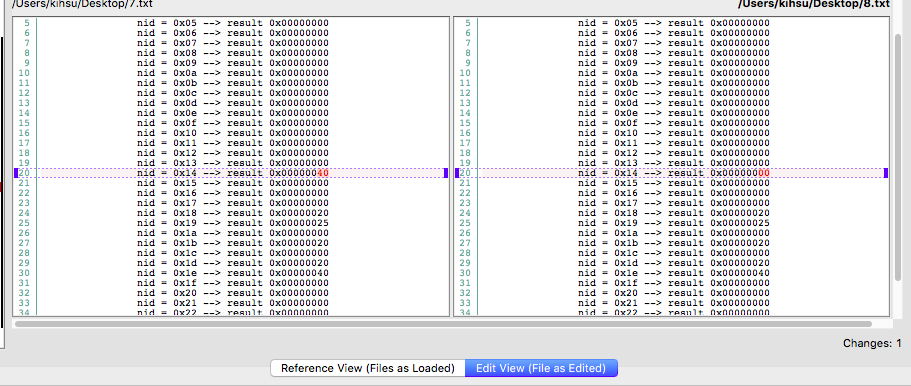
boot time(Headphones only background sound) and Wake up after sleep (the speaker has no sound but headphones are working properly)

wake up after sleep and Unplug the headphones(everything is normal)
Unplug the headphones and The second sleep(the speaker has no sound but headphones are working properly)
Attachments
- Joined
- Jun 3, 2014
- Messages
- 249
- Motherboard
- Dell XPS 13 9360
- CPU
- i5-8250U
- Graphics
- UHD 620 1920*1080
hda verb may be broken.I use widget_dump.sh found .
boot time(Headphones only background sound) and Wake up after sleep (the speaker has no sound but headphones are working properly)
View attachment 282231
wake up after sleep and Unplug the headphones(everything is normal)
View attachment 282232
Unplug the headphones and The second sleep(the speaker has no sound but headphones are working properly)
View attachment 282233
I sent command via hda-verb directly worked in 10.12, but in 10.13, no reaction.
- Joined
- Apr 2, 2017
- Messages
- 86
- Motherboard
- Dell lns7590-4k(oc)
- CPU
- i7 9750HQ
- Graphics
- UHD630+gtx1650m 4k
EAPDFix.kext can work fine at 10.13hda verb may be broken.
I sent command via hda-verb directly worked in 10.12, but in 10.13, no reaction.
- Joined
- Jun 3, 2014
- Messages
- 249
- Motherboard
- Dell XPS 13 9360
- CPU
- i5-8250U
- Graphics
- UHD 620 1920*1080
Wow! It works.EAPDFix.kext can work fine at 10.13
It's time for me to upload a new guide to 10.13.
- Joined
- Dec 10, 2014
- Messages
- 39
- Motherboard
- Lenovo ideapad 700-15ISK-Clover
- CPU
- i7-6700HQ/HM170
- Graphics
- HD530 + GTX 950M, 1920x1080
- Mobile Phone
Hi soto2080,Wow! It works.
It's time for me to upload a new guide to 10.13.
Did U update your bios to the latest version (E5CN61WW : 2017/09/13) ?
If YES, Is it working good with macOS? Does it let clover boot?
Oh and what about macOS high sierra? Do you have any plans to make an updated guide?
- Joined
- Jun 3, 2014
- Messages
- 249
- Motherboard
- Dell XPS 13 9360
- CPU
- i5-8250U
- Graphics
- UHD 620 1920*1080
The latest BIOS works fine.Hi soto2080,
Did U update your bios to the latest version (E5CN61WW : 2017/09/13) ?
If YES, Is it working good with macOS? Does it let clover boot?
Oh and what about macOS high sierra? Do you have any plans to make an updated guide?
Guide for 10.13 is here.
But if you feel comfortable with 10.12, no needs to update to 10.13.
- Joined
- Dec 10, 2014
- Messages
- 39
- Motherboard
- Lenovo ideapad 700-15ISK-Clover
- CPU
- i7-6700HQ/HM170
- Graphics
- HD530 + GTX 950M, 1920x1080
- Mobile Phone
Thanks, I updated my BIOS.The latest BIOS works fine.
Guide for 10.13 is here.
But if you feel comfortable with 10.12, no needs to update to 10.13.
And thanks for the new guide and files for high sierra too.
I have problem with HDMI. I need HDMI because I use an external display most of the time (specifically at work).
But the HDMI won’t work most of the time (as we discussed before), sometimes it works randomly and when it works, it’s unstable (glitch after sleep).
So I fresh installed macOS high sierra 10.13 and made changes to the AppleGraphicsPolicy and tested with both SMBIOS 13,1 and 13,3 but no luck
The internal display turns to black.
Any idea or solution on this problem? any other steps needed?
Thank u.
- Status
- Not open for further replies.
Copyright © 2010 - 2024 tonymacx86 LLC
