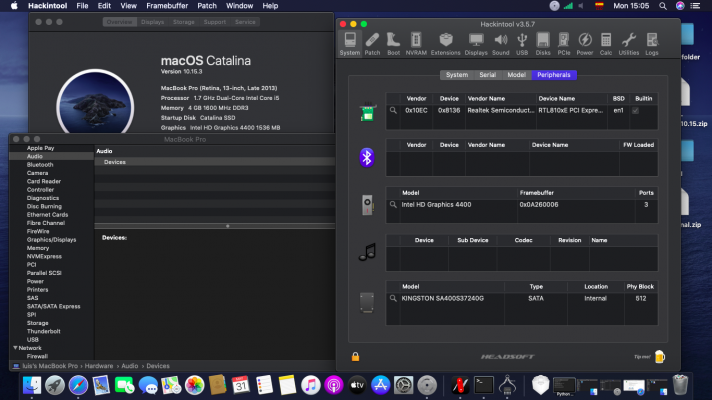- Joined
- May 16, 2021
- Messages
- 12
- Motherboard
- Lenovo ideapdad Flex 15 OpenCore
- CPU
- i5-4200U
- Graphics
- HD 4400
- Mobile Phone
hello I attach my OpenCore EFI Original and Modified EFIyou haven't uploaded any files
also does your laptop have intel graphics? if so, add that your hardware profile please
audio and bigness not work .
I'm test in different Layout an boot args alcid but not work
is like apple ALC kext doesn't work or initialize
.