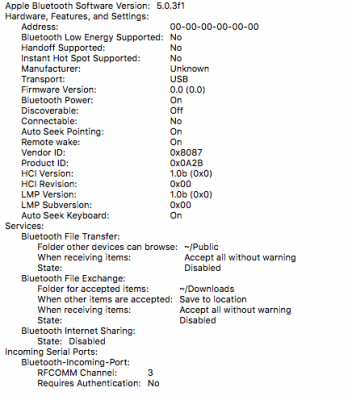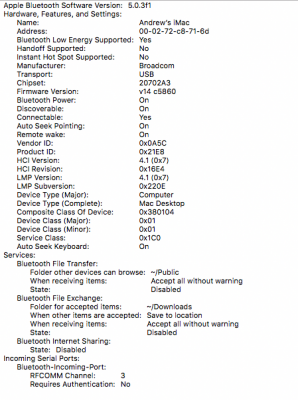- Joined
- Apr 4, 2011
- Messages
- 72
- Motherboard
- Skull Canyon NUC
- CPU
- Intel 6770HQ
- Graphics
- Intel Iris Pro 580
- Mac
Here's a screenshot. Strange, I can't even turn off bluetooth in System Preferences but it is on and discoverable as Andrew's imac. Maybe I need to revert to an older IOBluetooth.kext like in this link here: https://www.tonymacx86.com/threads/iogear-usb-bluetooth-el-capitan.174350 ? Thanks.
Do I need wireless for handoff? Because I am using ethernet atm. I reverted to the 10.9.0 bluetooth kexts. I can turn off bluetooth etc and it seems to have more settings available now. Hmm..
Do I need wireless for handoff? Because I am using ethernet atm. I reverted to the 10.9.0 bluetooth kexts. I can turn off bluetooth etc and it seems to have more settings available now. Hmm..
Attachments
Last edited: