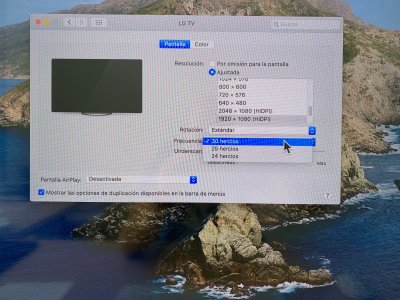- Joined
- Sep 20, 2013
- Messages
- 9
- Motherboard
- Intel NUC10i7FNH1
- CPU
- i7-10710U
- Graphics
- Intel UHD Graphics
- Mac
Say good bye to Intel process and unknown path down the road for hackintosh lovers! Apple is pushing his own chip for tighter control of its product! Might be wrong topic here but i had to talk about! I apologize.