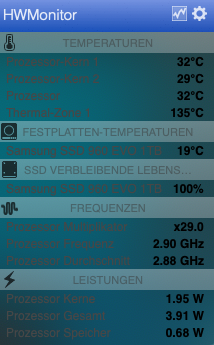I downloaded the
NUC7 OC 0.5.7 EFI from
post 2680. Using that and merging in my existing platform info (iMac18, serial number, etc.), I was able to successfully boot from USB and install macOS 10.14.6 on my NUC7i5BNH.
I was very surprised that the install worked and I was able to get past the setup assistant. That had never worked before with OpenCore. I thought there was a problem with Cfg-Lock, but the EFI config does not have any of the workarounds (AppleCpuPmCfgLock or AppleXcpmCfgLock) on.
What worked:
- Install/boot/setup assistant
- General operation
- Ethernet
- Bluetooth with Magic Trackpad (tried both wired and wireless) - BT showed up in system profiler
- HDMI connection - LG 4K display, multiple resulutions/scaling factors tried
What didn’t work so far:
- Sleep - NUC fails to wake up when automatically or manually sleeping, may actually shut off
Not tried:
- iCloud anything
- iMessage/FaceTime/etc.
- Card reader - but didn’t appear in system profiler
I really want to fix the sleep issue. I guess I should look at USB.