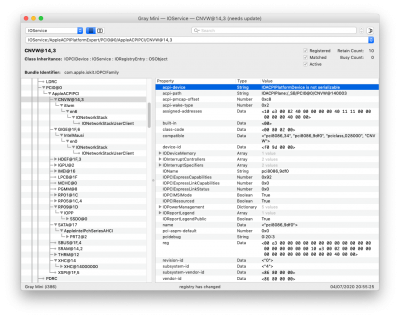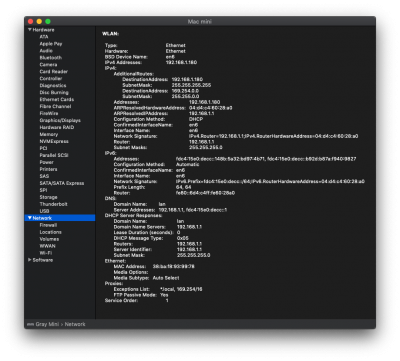Here is your kext. Debug and Release versions for Mojave. Build from latest source.
Hi
@Drfrag many thanks for posting the Intel Wireless kext! Works on my Mojave (latest). Thanks for compiling it for me! A few questions, remarks:
1. There doesn't seem to be any
versioning at all in this driver nor anything seen in System Information or IORegistry Explorer. How can we know later which zip contains the latest build?
CFBundleShortVersionString and
CFBundleVersion have not changed...
2. Why are both
Release and
Debug the same size, 16MB is really a LOT for a driver, can you expand more on that? I was under the impression only "debug" contains symbols and all that extra stuff, please are you certain the release is optimised?
3. In your Info.plist I see keys
DTSDKName=macosx10.11 while
LSMinimumSystemVersion=10.14 just curious.
4. It seems if we enter our home's Wi-Fi data in
Info.plist for
both 2,4GHz and 5GHz versions, the driver cannot get an IP and shows "self-assigned address" as far as I see. Originally I thought the driver is not working, but then I disabled Wi-Fi entries 2 to 4 (with invalid data) and upon reboot, the driver works.
5. Does this driver connect to 5GHz networks too? Just curious

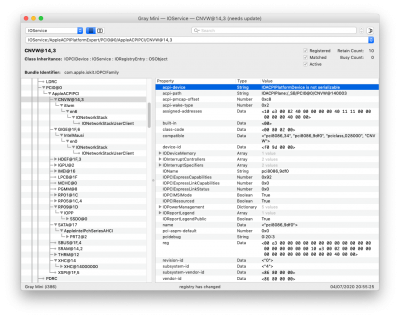
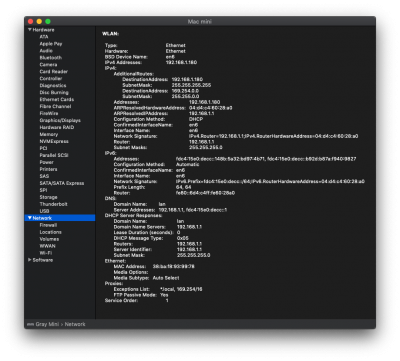
Hi everyone, if you want to try out the embedded Intel WLAN chipset, just enable it in the BIOS, and use the kext provided by
@Drfrag in his post in page 330. Works great, I hope there will be some release that's optimised in speed and size with proper versioning soon!