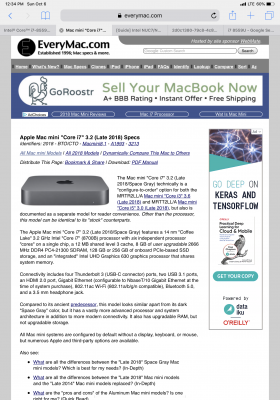Leesureone
Moderator
- Joined
- Feb 21, 2010
- Messages
- 3,883
- Motherboard
- Asus Z790 Maximus Hero
- CPU
- i9-13900K
- Graphics
- RX 6950 XT
- Mac
- Mobile Phone
If you have your kexts installed in L/E then it will be a different process for you. (Fyi, you may not even need to take the next steps after the upgrade to Catalina). There are virtually no changes to the EFI folder I uploaded for Catalina compared to the previous version. The only difference is the addition of FakePCIID.kext and it’s sister kext FakePCIID_Intel_HDMI_Audio.kext. Both are courtesy of Rehabman and can be downloaded from his Github page. The are also included in my EFI kext folder. I suggest you use a kext installer to install both of them to L/E if you lose HDMI sound after the upgrade.care to share about what exactly has changed for hdmi audio?
so If I would were to use your EFI, it’s just a matter of mounting the EFI partition with CC and replace the full content? (I have copied my kexts to L/E btw)
also what is the best way to backup your full drive in case something would go wrong?