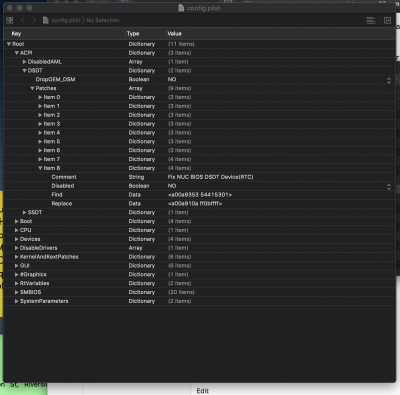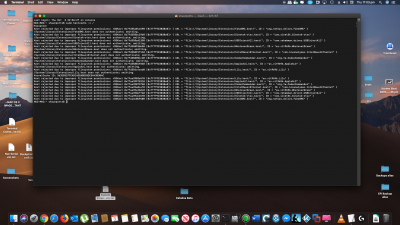I can't say without looking into it in detail what the correct device ID would be but you have a couple of options you can persue. I think you can follow the original instructions posted by Rehabman for Sierra to create the installer with one caveat. Because you updated your bios you will need to add the RTC fix to your config.plist.
You can do that with Xcode or Clover Configurator, otherwise you won't be able to boot (you can also try and downgrade the bios to 54 or lower but there are lots of stories for users who haven't been been able to make that work).
See here for how to do that with clover configurator.
https://www.tonymacx86.com/threads/guide-intel-nuc7-nuc8-using-clover-uefi-nuc7i7bxx-nuc8i7bxx-etc.261711/post-1969951
Here is what is looks like in Xcode, you can copy the DDST patch from my EFI config.plist in post 901 and add it to Rehabman's that will download via his Github script.
View attachment 428462
The other thing you may have to fool with is the actual Device ID if the above method fails to boot or display. I would use Hackintool being there is reasonable documentation relevant to processors and symbioses but you will have to do some research and could end up going down the rabbit hole.
HACKINTOOL The Swiss army knife of vanilla Hackintoshing WARNING! Hackintool is not an automated patching tool that does all the work for you. Knowledge is required on how to patch before using it. Please read the Intel Framebuffer patching using WhateverGreen guide before you download this...

www.tonymacx86.com