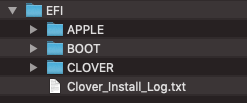- Joined
- Jan 24, 2012
- Messages
- 36
- Motherboard
- Intel NUC8i7BEH
- CPU
- i7-8559U
- Graphics
- Iris Plus 655
- Mac
Finally!Guys who had this error, please replace AptioMemoryFix.efi to OsxAptioFixDrv.efi (it is a one of Clover 5070 drivers) and give it a try. It may help.
Many, many thanks chinese_spy!
My EFI partition on M.2 hard drive looks like this now:
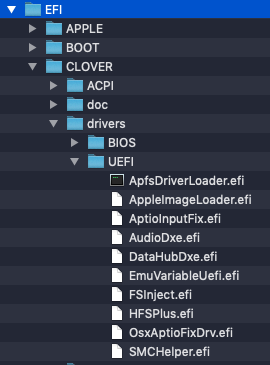
So I removed EFI folder from EFI partition and copied EFI from post #901.
Then I removerd AptioMemoryFix.efi as you mentioned and copied OsxAptioFixDrv.efi into UEFI folder.
20 restarts and everyone with success!
I did it on 071 BIOS. Then I upgraded to 074 and it's working fine too.
I attach my BIOS settings, so the one who has doubts about their settings can import mine. Just remember to correctly set your boot priority in BOOT tab after import.
Attachments
Last edited: