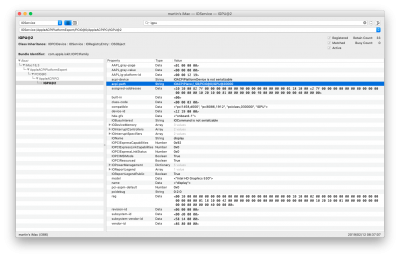- Joined
- Aug 3, 2011
- Messages
- 181
- Motherboard
- HP ProBook 4540s-Clover
- CPU
- i7-3612QM
- Graphics
- HD4000, 1366x768
- Mac
- Mobile Phone
This command is searching for a device named IGPU in your IO Registry. You can run IORegistryExplorer and search for IGPU. If it's not present, first step would be to install Lilu and WhateverGreen by downloading them from the Downloads section of this website and installing them by following the instructions here:

[GUIDE] Installing 3rd Party Kexts - El Capitan, Sierra, High Sierra, Mojave, Catalina
Installing 3rd Party Kexts in /Library/Extensions Note: This guide was originally written to support MacOS Mojave and older versions (< r5200) of the Clover boot-loader. The methods detailed here are now considered legacy methods and should only used with older versions of MacOS as detailed...www.tonymacx86.com
You may also need to include the "Change GFX0 to IGPU" patch in Clover Configurator as shown:
View attachment 386673
Then reboot and run the same command again in Terminal. Do you get a non-empty result this time?
Thanks ....fortunately i can reach desktop. But the display is flickering terribly. How do i use IORegistryExplorer to fix iGPU??
these what i have done. I installed these kexts to L/E
Removed old cuda and nvidia webdrivers.
Code:
#cuda
kextunload /Library/StagedExtensions/Library/Extensions/CUDA.kext
rm -r /Library/StagedExtensions/Library/Extensions/CUDA.kext
kextunload /Library/Extensions/CUDA.kext
rm -r /Library/Extensions/CUDA.kext
rm -r /Library/Extensions/NvidiaGraphicsFixup.kext
rm -r /Library/StagedExtensions/Library/Extensions/CUDA.kext
rm -r /Library/Frameworks/CUDA.framework
rm -r /Library/LaunchAgents/com.nvidia.CUDASoftwareUpdate.plist
rm -r /Library/PreferencePanes/CUDA\ Preferences.prefPane
rm -r /usr/local/cuda
rm /Library/Preferences/com.nvidia.CUDAPref.plist
rm /Library/LaunchDaemons/com.nvidia.cudad.plist
rm /Library/LaunchDaemons/com.nvidia.cuda.launcher.plist
rm -rf /private/var/db/receipts/com.nvidia.cuda*
kextcache -i /Attachments
Last edited: