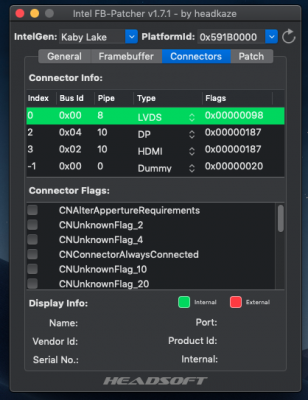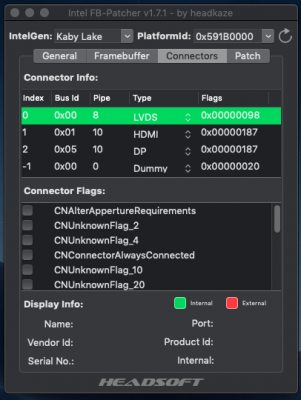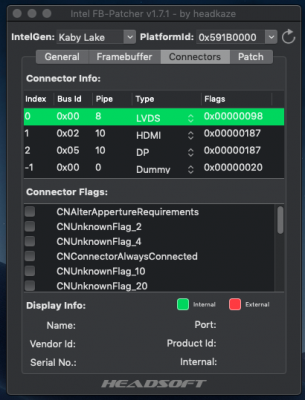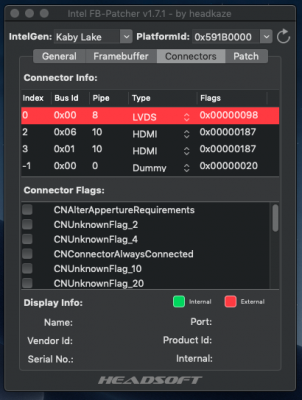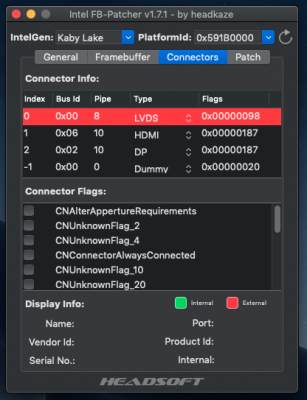I disabled the settings:
- Change HECI to IMEI
- Change PCI0.VID to IGPU #1
- Change PCI0.VID to IGPU #2
- Change GFX0 to IGPU
I also removed the UseIntelHDMI flag, so it is disabled. The functionality remains the same, no noticeable loss or gain in functionality. I tested all HDMI index bus id combinations and a few DP along side. Nothing seen on external monitor.
Attached the current Config.plist file. The setting of bus id and index etc is all removed, since that has no impact compared with the defaults. Further the SMBIOS part is removed.