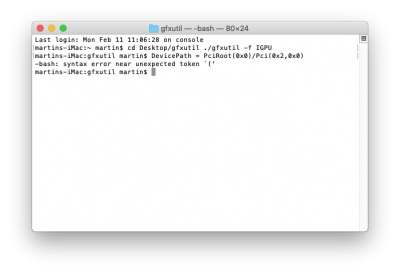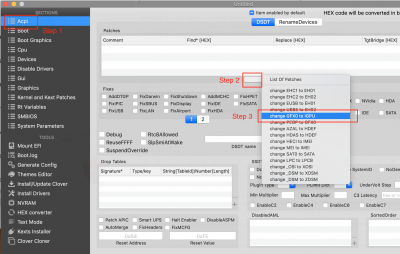- Joined
- Feb 5, 2019
- Messages
- 33
- Motherboard
- HP ZBook G4
- CPU
- i7-7700HQ
- Graphics
- HD 630 & GT M1200
- Mac
- Mobile Phone
Device-id to "0x591B" did not make a difference. Anyhow thanks for your help and suggestions. Any idea why Hackintool doesn't work properly, while FB-patcher does? Both behave the same on the hackintosh as on a real mac. Is is depending on a certain kext that isn't there?