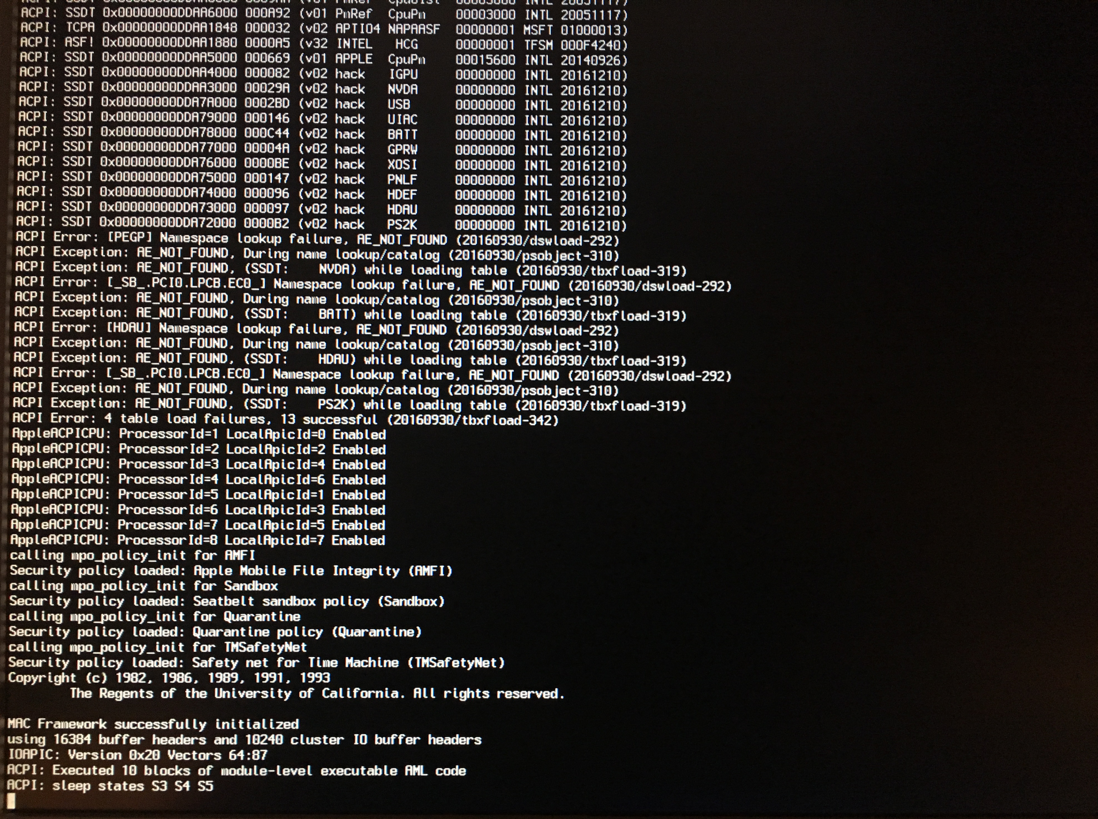trs96
Moderator
- Joined
- Jul 30, 2012
- Messages
- 25,559
- Motherboard
- Gigabyte B460M Aorus Pro
- CPU
- i5-10500
- Graphics
- RX 570
- Mac
- Mobile Phone
Some additional info: The problem seems to go away when both the USB keyboard and mouse are unplugged. (With just one or the other plugged in, the problem still occurs.)
Examining the logs, I see the wake reason is EH02 (or EH01, depending on which USB ports are connected to the keyboard and mouse):
It seems strange to me that no one else on this thread has seen this, given I am running a stock HP8300, and all I've done is install High Sierra per the instructions in this thread.
Did you make these DSDT patches via Clover Configurator ?