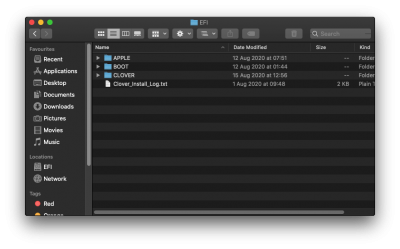- Joined
- Feb 28, 2019
- Messages
- 68
- Motherboard
- Dell Optiplex 9020 Mt
- CPU
- i7-4770
- Graphics
- Intel HD 4600
Its
Its not work. Bios not show an this monitor. Only macos catalina bootYou'll probably need to change the monitor resolution in the config.plist to be able to see the Clover Boot menu. Search in the graphics forum for a solution.