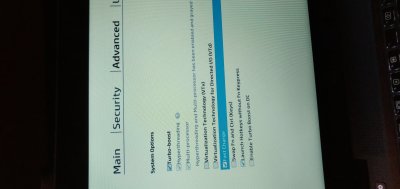- Joined
- Jun 7, 2018
- Messages
- 15
- Motherboard
- HP EliteBook 850 G4
- CPU
- Intel Core i5-7300u
- Graphics
- Inte HD Graphics 620, 1920x1080
- Mobile Phone
Not getting kernel panic's anymore fortunately but my laptop screen doesn't work anymore after sleeping. Pictures of BIOS settings attached with the debug zip.
Won't be able to test DisplayPort again (with and without docking station) till Monday. Sorry about that.
Won't be able to test DisplayPort again (with and without docking station) till Monday. Sorry about that.