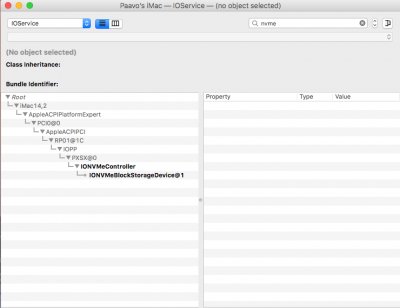Updated from 10.12.5 to 10.12.6 this morning.
Updated Nvidia drivers, and followed Post #1 to update the HackrNVMeFamily*.kext (Installed at S/L/E). I have done the same successfully ever since 10.12.2.
Now I am stuck at boot. I checked the support Thread for Nvidia drivers to see if that is causing the trouble, but found now solution.
As I am not able to reach MacOS on the NVME, I have access to it only from a 10.12.2 installation I use as backup.
I am unfortunately, not able to go forward by self.

Have I overlooked something?
Attached Clover / screenshot of IOReg showing the position, and the kext I have installed at S/L/E.