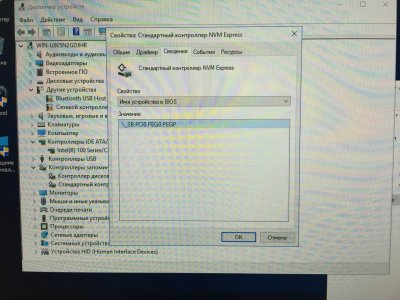- Joined
- May 16, 2013
- Messages
- 13
- Motherboard
- Asus B150M-C
- CPU
- i3-6100
- Graphics
- Intel HD 530
- Mac
- Mobile Phone
KextsToPatch entries require Name for the patcher to know which kext it is supposed to be patching.
You didn't provide one.
Correct Name=HackrNVMeFamily or com.apple.hack.HackrNVMeFamily.
I've fixed my configs. Still none of them makes my SSD visible...