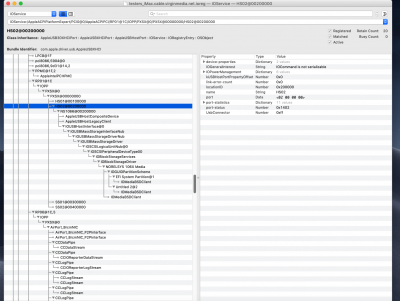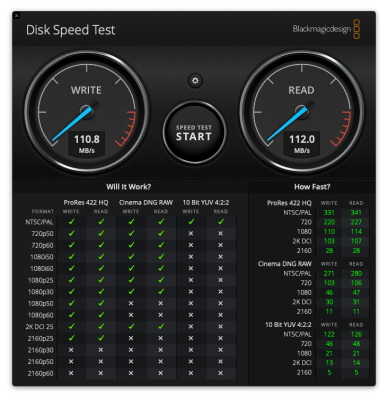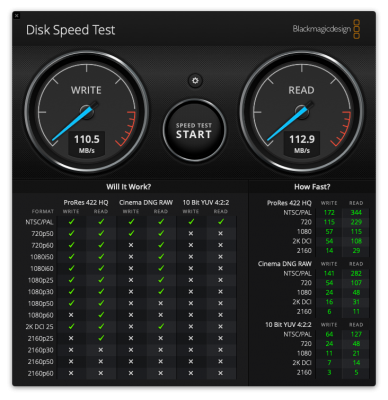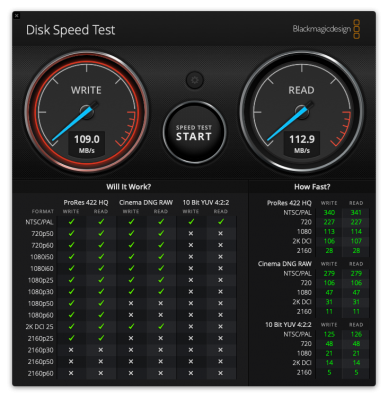RehabMan
Moderator
- Joined
- May 2, 2012
- Messages
- 181,056
- Motherboard
- Intel DH67BL
- CPU
- i7-2600K
- Graphics
- HD 3000
- Mac
- Mobile Phone
@RehabMan I didn't change anything regarding port addresses. The ports that are problematic are not on XHC14 they appear under PR01 and they appear to be problematic before a SSDT-UIAC is created or applied or indeed USBInjectAll.kext loaded - please see the attached IOReg output, this was before I installed USBInjectAll.kext and before I created a SSDT-UIAC. Indeed the SSDT-UIAC I modified later was only modified as attached.
SSDT-UIAC.aml has no effect without USBInjectAll.kext.
Refer to the guide:
https://www.tonymacx86.com/threads/guide-creating-a-custom-ssdt-for-usbinjectall-kext.211311/