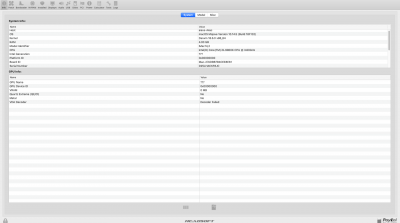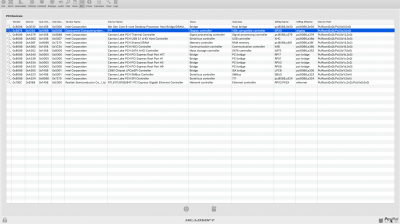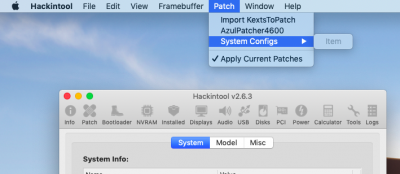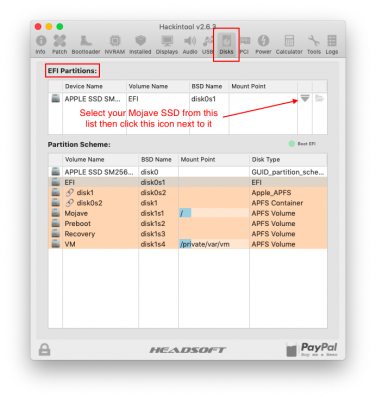- Joined
- Mar 13, 2019
- Messages
- 4
- Motherboard
- GIGABYTE GA Z390 DISIGNARE REV 1.0
- CPU
- i9-9900K
- Graphics
- UHD 630
- Mobile Phone
Well, I'm a newer in this world..General Framebuffer Patching Guide using Hackintool
15 Jan 2019: Intel FB-Patcher has been renamed to Hackintool.
19 Jan 2019: Guide overhauled. Please be aware of possible HDMI hot-plug issues. After boot you may have to unplug and replug HDMI cable.
02 Feb 2019: Screenshots updated for new Hackintool GUI design and added Step 16 to "disablegfxfirmware".
12 Mar 2019: Hackintool v2.0.9 and newer incorporates the various connector patches from the Compilation of Patches for Various Motherboards below. See that section for details!
...
I have motherboard Gigabyte Z390-UD and i9-9900K macOS Mojave Version 10.14.5 (Build 18F132).
I haven't any discrete graphic card only the HDMI port..what can I do? My video goes black when I try to fix the memory of the internal GPU, and I have try hall the configuration in the preset of hackintool..big trouble !!!
Help, if is possible ..if it is the right place to ask it !! My config.plist was made by the MultiBeast-11.3.0 Mojave-Edition..
Last edited: