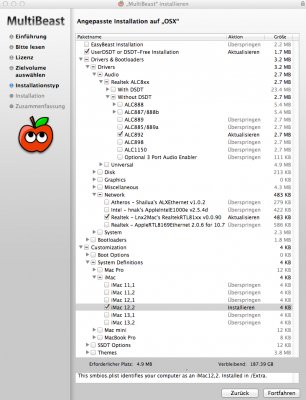- Joined
- Nov 1, 2013
- Messages
- 2
- Motherboard
- Gigabyte Z77n-Wifi
- CPU
- Intel i7 2600
- Graphics
- Asus GTX 650 OC 2GB
- Mac
- Classic Mac
- Mobile Phone
Here's a short Mountain Lion install guide for the following configuration:
ASUS GTX 650 2GB
http://www.amazon.com/ASUS-GDDR5-Memory-Graphics-GTX650-E-2GD5/dp/B00AZGEHVM/
Gigabyte Z77N-WIFI
http://www.amazon.com/Gigabyte-1155-Intel-Motherboard-GA-Z77N-WIFI/dp/B009JDTWH6/
Intel i7 2600
http://www.amazon.com/Intel-i7-2600-Quad-Core-Processor-Cache/dp/B004EBUXSU/
All the other parts, like RAM or HDD, were randomly picked from some used pcs.Anyway, they aren't that important.
Notes
We're going to use a DSDT from tonymac's DSDT database. And important: don't install the graphics card for now. We're going to do the whole installation without it.
Let's start with the requirements.This is what you need:
- USB stick with Unibeast
- USB stick with DSDT and the latest version of Multibeast
- a little patience
Step 1: The BIOS
Start your computer and hit a few times "delete" while starting to get in to the BIOS settings.
When you're in, press F7 to load optimized default settings. Now head over to "Peripherals" and make sure, "xHCI" is set to Auto. Now continue to "Power Managment" and set "High Precision Timer Event" to enabled and set "Wake on LAN" to disabled, if it's available. Also don't forget to go to "BIOS Features" and disable VT-d. That's it, we'll return later to the BIOS.
Step 2: The installation
Plug in your Unibeast stick into a USB 2.0 port and hit F12 to get in to the [/SIZE]boot menu. There, choose your stick and boot from it with the boot flags -v -f PCIRootUID=0 GraphicsEnabler=No
These are a lot of flags, but we'll need it as long as we have no graphics card installed.
Now install ML on an empty hard drive. The installation will take up to 20 min, so be patient.
When the installation is done, reboot and boot again from the USB drive, but this time select the hard drive on which you just installed ML and use the same flags as before. When it's booted, the actual installation is done Don't worry about the horrible resolution, we're going to solve this problem later.
Don't worry about the horrible resolution, we're going to solve this problem later.
Step 3: Post installation
Plug in your other USB drive (also in a USB 2.0 port) and place the DSDT file on the desktop. After that, start Multibeast and choose the things shown on the image below.
Now reboot and start again with the same flags. Network and audio should now work and your computer should be recognized as an iMac mid 2011. You're almost done.
Open MultiBeast again and choose Customization ->Boot Options -> GraphicsEnabler=No and shutdown. Now install your graphics card, start you computer and go to the BIOS settings. There go again to "Peripherals" and set "Init Graphics First" to PEG. Save the changes and reboot. You don't have to type any flags anymore. And when it's booted, the graphics should work.
And this is it. You have (almost) a Mac.
What works:
- Network (LAN)
- Audio
- Graphics (see below)
- Sleep
- Built in Bluetooth
- USB 3.0
What not works:
- Built in Wifi ( no chance to make it work)
- HDMI audio (i haven't tried it, so I'm not sure if it works)
The graphics, help needed
The GTX 650 2GB runs actually without bigger problems but I'm not sure if any Nvidia or CUDA drivers are needed. I'm aware that all GTX 6xx card have full support in ML but it occurred that there are some bigger lags in games like TF2 oder Portal with settings on normal or even low although I can play the same games on the same hardware in windows 8 with the settings on ultra. I would be very happy if someone can help me and tell why this is so and especially tell me if I need those drivers.
ASUS GTX 650 2GB
http://www.amazon.com/ASUS-GDDR5-Memory-Graphics-GTX650-E-2GD5/dp/B00AZGEHVM/
Gigabyte Z77N-WIFI
http://www.amazon.com/Gigabyte-1155-Intel-Motherboard-GA-Z77N-WIFI/dp/B009JDTWH6/
Intel i7 2600
http://www.amazon.com/Intel-i7-2600-Quad-Core-Processor-Cache/dp/B004EBUXSU/
All the other parts, like RAM or HDD, were randomly picked from some used pcs.Anyway, they aren't that important.
Notes
We're going to use a DSDT from tonymac's DSDT database. And important: don't install the graphics card for now. We're going to do the whole installation without it.
Let's start with the requirements.This is what you need:
- USB stick with Unibeast
- USB stick with DSDT and the latest version of Multibeast
- a little patience
Step 1: The BIOS
Start your computer and hit a few times "delete" while starting to get in to the BIOS settings.
When you're in, press F7 to load optimized default settings. Now head over to "Peripherals" and make sure, "xHCI" is set to Auto. Now continue to "Power Managment" and set "High Precision Timer Event" to enabled and set "Wake on LAN" to disabled, if it's available. Also don't forget to go to "BIOS Features" and disable VT-d. That's it, we'll return later to the BIOS.
Step 2: The installation
Plug in your Unibeast stick into a USB 2.0 port and hit F12 to get in to the [/SIZE]boot menu. There, choose your stick and boot from it with the boot flags -v -f PCIRootUID=0 GraphicsEnabler=No
These are a lot of flags, but we'll need it as long as we have no graphics card installed.
Now install ML on an empty hard drive. The installation will take up to 20 min, so be patient.
When the installation is done, reboot and boot again from the USB drive, but this time select the hard drive on which you just installed ML and use the same flags as before. When it's booted, the actual installation is done
Step 3: Post installation
Plug in your other USB drive (also in a USB 2.0 port) and place the DSDT file on the desktop. After that, start Multibeast and choose the things shown on the image below.
Now reboot and start again with the same flags. Network and audio should now work and your computer should be recognized as an iMac mid 2011. You're almost done.
Open MultiBeast again and choose Customization ->Boot Options -> GraphicsEnabler=No and shutdown. Now install your graphics card, start you computer and go to the BIOS settings. There go again to "Peripherals" and set "Init Graphics First" to PEG. Save the changes and reboot. You don't have to type any flags anymore. And when it's booted, the graphics should work.
And this is it. You have (almost) a Mac.
What works:
- Network (LAN)
- Audio
- Graphics (see below)
- Sleep
- Built in Bluetooth
- USB 3.0
What not works:
- Built in Wifi ( no chance to make it work)
- HDMI audio (i haven't tried it, so I'm not sure if it works)
The graphics, help needed
The GTX 650 2GB runs actually without bigger problems but I'm not sure if any Nvidia or CUDA drivers are needed. I'm aware that all GTX 6xx card have full support in ML but it occurred that there are some bigger lags in games like TF2 oder Portal with settings on normal or even low although I can play the same games on the same hardware in windows 8 with the settings on ultra. I would be very happy if someone can help me and tell why this is so and especially tell me if I need those drivers.