You are using an out of date browser. It may not display this or other websites correctly.
You should upgrade or use an alternative browser.
You should upgrade or use an alternative browser.
Guide - Fusion Drive using tonymacx86 Tools & Chimera
- Thread starter neilhart
- Start date
- Joined
- Jun 4, 2012
- Messages
- 93
- Motherboard
- Z77X-UD5H WiFi
- CPU
- i7 3770 Ivy Bridge
- Graphics
- HD 4000
- Mac
- Classic Mac
- Mobile Phone
Any idea on how to fix "can't find" error on a clean install ? I installed 10.8.3 on Fusion Drive and it does not boot.
If I select the older HDD in chimera it will boot into Fusion Drive. I am missing something but not sure what, as I followed parts of the guide to match the clean install.
Any help please ?
If I select the older HDD in chimera it will boot into Fusion Drive. I am missing something but not sure what, as I followed parts of the guide to match the clean install.
Any help please ?
- Joined
- Jul 3, 2012
- Messages
- 52
- Motherboard
- Gigabyte Z77-DS3H (1.0)
- CPU
- i5-3570K
- Graphics
- ATI 5850
- Mac
- Classic Mac
- Mobile Phone
Any idea on how to fix "can't find" error on a clean install ? I installed 10.8.3 on Fusion Drive and it does not boot.
If I select the older HDD in chimera it will boot into Fusion Drive. I am missing something but not sure what, as I followed parts of the guide to match the clean install.
Any help please ?
What is your 'diskutil list' output?
lexone
Moderator
- Joined
- Apr 12, 2012
- Messages
- 470
- Motherboard
- GA-Z87X-OC
- CPU
- i7-4770K
- Graphics
- GTX 970
- Mac
- Mobile Phone
What is your 'diskutil list' output?
First of all, excellent guide! Got my Fusion drive running perfectly. Just one question, what will happen if I delete the original drive that I cloned to the Fusion drive from? I plan to install Windows on that drive and wondered if the disk numbers would then change in when viewing diskutil list from Terminal, and if that would cause any impact to the Fusion drive set?
- Joined
- Nov 23, 2011
- Messages
- 249
- Motherboard
- H67MA-USB3-B3, Lenovo G580 (20157)
- CPU
- i5-2400, i5-3230M
- Graphics
- HD7870, Intel HD4000
- Mac
- Classic Mac
- Mobile Phone
Your fusion drive consists of a ssd and a harddrive and than you have a 3rd drive from where you cloned your system.First of all, excellent guide! Got my Fusion drive running perfectly. Just one question, what will happen if I delete the original drive that I cloned to the Fusion drive from? I plan to install Windows on that drive and wondered if the disk numbers would then change in when viewing diskutil list from Terminal, and if that would cause any impact to the Fusion drive set?
if you delete this 3rd drive it will have no effect on your fusiondrive.
but before you install windows to this drive you should disconnect the other two drives to prevent the windows installer from deleting those drives.
Good luck with your Hackintosh.
lexone
Moderator
- Joined
- Apr 12, 2012
- Messages
- 470
- Motherboard
- GA-Z87X-OC
- CPU
- i7-4770K
- Graphics
- GTX 970
- Mac
- Mobile Phone
Your fusion drive consists of a ssd and a harddrive and than you have a 3rd drive from where you cloned your system.
if you delete this 3rd drive it will have no effect on your fusiondrive.
but before you install windows to this drive you should disconnect the other two drives to prevent the windows installer from deleting those drives.
Good luck with your Hackintosh.
@theandy94...thanks for your response. I actually performed a self test by disconnecting the drive from the Mobo and everything worked perfectly. The Fusion drive will auto-detect the new disk array layout and change the numbers for the disks on its own. Hackintosh is running great! I will be creating a new/updated guide for my build soon...
- Joined
- Oct 27, 2012
- Messages
- 16
- Motherboard
- Z77X-UD5H
- CPU
- i5-3570K
- Graphics
- RX 580
- Mac
- Classic Mac
- Mobile Phone
I replaced my PSU today and got this kernal panic at boot, I can't even boot from a different drive without getting this. Disconnecting one of the disks of the fusion drive gets me booted from another drive but I don't get the fusion drive. Any way of fixing this or is the only way formatting the drives again and start all over? I only have a backup from a month ago so would be nice to at least get some stuff off of it if possible.
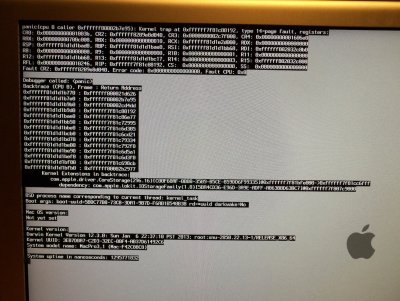
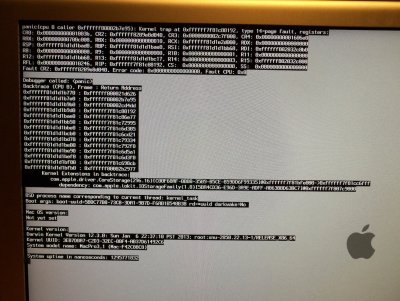
- Joined
- Apr 10, 2011
- Messages
- 3
- Mac
- Classic Mac
- Mobile Phone
Hi!
Thanks for the guide i had great success with it. However one tiny detail is the bootloader does'nt seem to be reading the org.chameleon.boot file? I cant seem to get any themes with it, not important but would be good to have help on this
edit: ok found out that even though i try to install different versions of bootloaders the bootloader is still stuck on 2.0.1 anyone knows how to fix this?
Thanks for the guide i had great success with it. However one tiny detail is the bootloader does'nt seem to be reading the org.chameleon.boot file? I cant seem to get any themes with it, not important but would be good to have help on this
edit: ok found out that even though i try to install different versions of bootloaders the bootloader is still stuck on 2.0.1 anyone knows how to fix this?
- Joined
- Jun 16, 2012
- Messages
- 22
- Motherboard
- Gigabyte GA-Z77-HD3
- CPU
- i5-3470
- Graphics
- GTX650 Ti
- Mac
- Mobile Phone
Hello,
Awesome guide! I managed to follow through without any hiccups. However, I've selected Boot Options->GraphicsEnabler=No in MultiBeast but it seems like it doesn't take effect and I still have to manually key in during boot up.
I have tried adding "GraphicsEnabler=No" in org.chameleon.Boot.plist as well and it doesn't seem to take effect.
Similarly to espedine, I tried changing the theme and the theme didn't change on boot up.
Awesome guide! I managed to follow through without any hiccups. However, I've selected Boot Options->GraphicsEnabler=No in MultiBeast but it seems like it doesn't take effect and I still have to manually key in during boot up.
I have tried adding "GraphicsEnabler=No" in org.chameleon.Boot.plist as well and it doesn't seem to take effect.
Similarly to espedine, I tried changing the theme and the theme didn't change on boot up.
lexone
Moderator
- Joined
- Apr 12, 2012
- Messages
- 470
- Motherboard
- GA-Z87X-OC
- CPU
- i7-4770K
- Graphics
- GTX 970
- Mac
- Mobile Phone
Hello,
Awesome guide! I managed to follow through without any hiccups. However, I've selected Boot Options->GraphicsEnabler=No in MultiBeast but it seems like it doesn't take effect and I still have to manually key in during boot up.
I have tried adding "GraphicsEnabler=No" in org.chameleon.Boot.plist as well and it doesn't seem to take effect.
Similarly to espedine, I tried changing the theme and the theme didn't change on boot up.
Can you take a screen shot of your org.chameleon.Boot.plist for me so I can see where you placed that string? Also whenever you edit/modiry that plist you should Repair Permissions on the disk with DiskUtility and Rebuild Cache with Champlist before rebooting.
You need to make sure that this addition to the plist is mad in your original working CustoMac HD before cloning to your new Fusion drive. The reason is because you eventually copy the "Extra" folder, which contains the plist, over to both drives in the array so you can boot from either drive. If you try making changes to the plist manually or via MultiBeast after cloning...it may only change one of the files since you technically have 2 of the same files (one on the SSD & one on the HDD) which is why its not working. Additionally, you can repeat the steps you did to mount the disks as mentioned in the guide...once the disk is mounted, manually navigate to it and open the Extra folder, and manually edit the plist...then save and unmount. Mount the next disk, do the same steps, then unmount and reboot. Let me know what works for you.
Copyright © 2010 - 2024 tonymacx86 LLC
