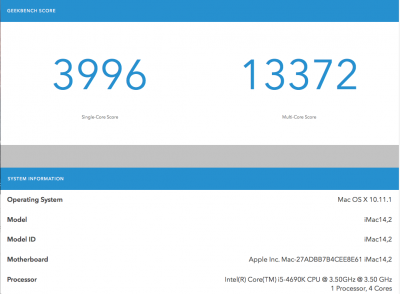neilhart
Moderator
- Joined
- May 25, 2010
- Messages
- 2,686
- Motherboard
- ASRock Fatal1ty Z270 Gaming - ITX/ac
- CPU
- i7-7700T
- Graphics
- GTX960
- Mac
- Mobile Phone
Thanks for the guide, neil! I've been mulling mini-ITX (w/ wireless and m.2 on board) vs. micro-ATX for my next build with the m.2 SSD as one of my primary points of consideration. I've read that some boards withe m.2 slot built in can yield different (slower) speeds than when the stick is used with a PCIe adapter card. e.g., heat throttling due to being on the back of the MB? It looks like you're close to topping out the SM951 there, but was just wondering how those speeds might compare to your other builds where the SM951 might have been in the mix. Noticed any differences in performance?
While it may seem like I have more experience with the SM951 then I really do have. I have this one device and have run it in the ASUS Maximus VII Impact, in the ASUS Z170I Pro Gaming and the Gigabyte Z170-HD3. The benchmarks are all in the same general performance area. In real life use, I don't see much difference in the standard fast SSDs and the XP941 and the SM951. I would think that in video and or audio production work these speeds would make a difference. As this is a hobby and my machines are more examples of what can be done by a serious amateur rather then a working professional. Probably not the answer that you wanted.
Good modding,
neil