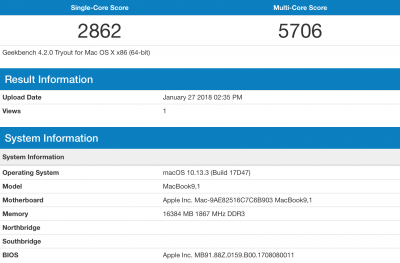You are using an out of date browser. It may not display this or other websites correctly.
You should upgrade or use an alternative browser.
You should upgrade or use an alternative browser.
[Guide] Dell XPS 13 9360 on MacOS Sierra 10.12.x - LTS (Long-Term Support) Guide
- Thread starter bozma88
- Start date
- Status
- Not open for further replies.
- Joined
- Sep 19, 2011
- Messages
- 413
- Motherboard
- Dell XPS 15 9520
- CPU
- i9-12900HK
- Graphics
- RX 6650XT
- Mac
Good observation. Same high scores all round with 2018-001 update. Counter-intuitively, this is the fix for Spectre/Meltdown, so technically there should have been an impact on speculative execution and indirect branch prediction.
Last edited:
- Joined
- Feb 10, 2014
- Messages
- 29
- Motherboard
- XPS13
- CPU
- i7-7500U
- Graphics
- HD620
- Mac
- Mobile Phone
Last edited:
- Joined
- Jan 1, 2018
- Messages
- 32
- Motherboard
- Dell XPS 13 9360
- CPU
- Intel i7-7500U
- Graphics
- Intel Graphics HD 620 / QHD Screen
Problems:
- no kextcache output provided. Please provide output of 'sudo kextcache -i /'
- CPU PM not implemented
- NVMe+APFS is a bad idea. install on HFS+J instead.
I thought that if the Intel Power Gadget shows that the CPU Power usage change it means I had power management. That is not correct?
- Joined
- Oct 23, 2012
- Messages
- 442
- Motherboard
- Dell XPS 13 9360 (Clover)
- CPU
- i7-7500U
- Graphics
- HD 620, 1920x1080
I thought that if the Intel Power Gadget shows that the CPU Power usage change it means I had power management. That is not correct?
Not exactly.
Power management involves a series of hardware and software states to lower power consumption without (ideally) impacting the overall perceived system performance.
For example, in addition to frequency stepping, CPU cores can go to lower power states in which they deactivate part of their circuitry in order to save power.
That applies to CPU, GPU and many other ICs inside the PC.
My build, in its base (post#1) form, does not explicitly activate OS-driven CPU and GPU PM, and that raises Rehabman's observation about PM not being present.
On systems equipped with i7-7500U, this seems the best choice, because the battery lasts 10+ hours, CPU and GPU step correctly and go to low states (up to C7, IIRC), and everything else work like a charm.
Bear in mind that this may lead to other unexpected and still undetected problems.
On 9360 configurations other than mine, explicitly enabling OS-driven HWP may be required to get full performance/stability/better battery life.
- Joined
- Oct 23, 2012
- Messages
- 442
- Motherboard
- Dell XPS 13 9360 (Clover)
- CPU
- i7-7500U
- Graphics
- HD 620, 1920x1080
Since High Sierra I have bad scores, but a very stable system.
Bios 2.3.1
i7-7500U
View attachment 308878

Very low results, you clearly have a problem with the CPU not boosting its frequency (or other issues like thermal throttling or CPU-eating processes running).
- Joined
- Aug 11, 2011
- Messages
- 16
- Motherboard
- I still didn't read
- CPU
- the RULES
- Graphics
- so ignore me
RehabMan
Moderator
- Joined
- May 2, 2012
- Messages
- 181,016
- Motherboard
- Intel DH67BL
- CPU
- i7-2600K
- Graphics
- HD 3000
- Mac
- Mobile Phone
I thought that if the Intel Power Gadget shows that the CPU Power usage change it means I had power management. That is not correct?
Your ioreg shows X86PlatformPlugin not loaded, therefore CPU PM is not implemented as we expect for your hardware.
Read here for details:
https://www.tonymacx86.com/threads/guide-native-power-management-for-laptops.175801/
- Joined
- Feb 10, 2014
- Messages
- 29
- Motherboard
- XPS13
- CPU
- i7-7500U
- Graphics
- HD620
- Mac
- Mobile Phone
i see the intel power gadget cpu peak is at 2,2 Ghz. Have to check out the problem.
Edit: changed smbios to MacBook Pro 14,1, now all works perfect.
Thank you for the ideas.
Edit: changed smbios to MacBook Pro 14,1, now all works perfect.
Thank you for the ideas.
Attachments
Last edited:
- Status
- Not open for further replies.
Copyright © 2010 - 2024 tonymacx86 LLC