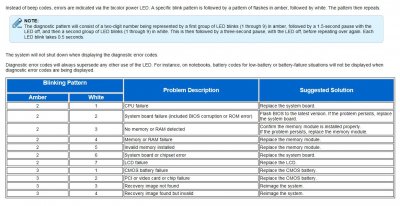- Joined
- Nov 16, 2013
- Messages
- 58
- Mac
- Mobile Phone
@zanzy - you'll need to reset your EC controller the classic way, ie remove cover, disconnect battery and press power for 30 sec to discharge residuals. Sometimes the nvram and EC get into a messy state.
Thanks for that method, but it doesn't help, ui on 2.0.1 still sluggish and animations are slow. Maybe i should change some gpu settings? (setup_var 0x785 0x02)
I have a 3 orange and 3 white blinks, and find out the service picture from dell.
Of course, i don't have a recovery partition) Only Mac OS + EFI
Any suggestions?