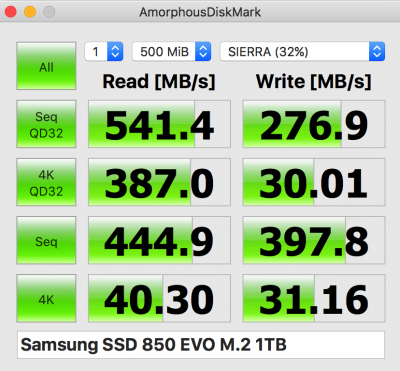- Joined
- Apr 3, 2013
- Messages
- 126
- Motherboard
- ASUS MAXIMUS VI Impact
- CPU
- i5-4670K
- Graphics
- GTX 770
- Mac
- Mobile Phone
Holy crap, i thot i was the only one! It happened to me too man! I tried to pick that stuck 1535 piece from my wifi antenna, but no luck. Assuming that u're replacing ur 1535 with the DW1560, what i did was to use the black antenna cable (supposed to be for bluetooth i guess) to my wifi socket on the DW1560. Bluetooth still works, tested by using airdrop, can't comment on the bluetooth range tho.
But yeah, just like what jbukha said, if it's under warranty, then maybe try to replace the whole screen. Returning the xps from australia to the US is too much of a hassle.