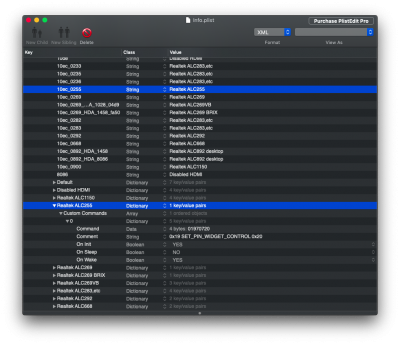I already tested modification of CodecCommander.kext, and it can work without ALCPluginFix.
First, remove ALCPluginFix files.
Code:
sudo launchctl unload /Library/LaunchAgents/good.win.ALCPlugFix.plist
sudo rm /usr/bin/ALCPlugFix
sudo rm /usr/bin/hda-verb
sudo rm /Library/LaunchAgents/good.win.ALCPlugFix.plist
Please reboot after deletion, and check audio jack, it should have output but no sound.
And Here's how to add:
- Open CodecCommander.kext/Contents/info.plist
- Direct to IOKitPersonalities/CodecCommander/Codec Profile
- Add new profile and settings, follow the red box inside below picture.
View attachment 318034
(Oops! Please change Comment from "0x19 SET_PIN_WIDGET_CONTROL 0x25" to "0x19 SET_PIN_WIDGET_CONTROL 0x20")
Save, install CodecCommander.kext into /L/E, then reboot.