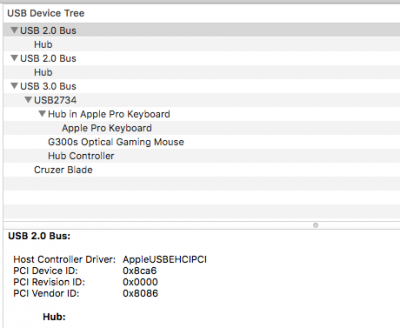RehabMan
Moderator
- Joined
- May 2, 2012
- Messages
- 181,016
- Motherboard
- Intel DH67BL
- CPU
- i7-2600K
- Graphics
- HD 3000
- Mac
- Mobile Phone
ok
but when I Installed FakePCIID and FakePCIID_XHCIMux
Nonsense for your hardware.
As I already mentioned, the hardware in your profile has no EHCI controller.
Thus, FakePCIID_XHCIMux.kext has no effect.
\All My USB Thumbdrive (Flashdrive and HDD External) is under USB 2.0 Bus...
That is something you will never see (unless you have a 3rd party EHCI controller) as your only Intel USB controller is xHCI only.