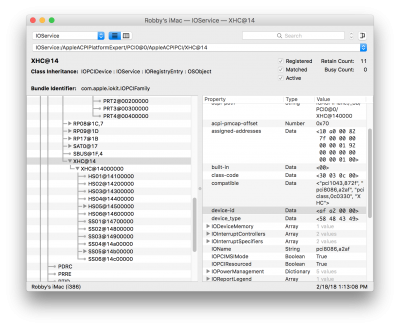- Joined
- Mar 13, 2017
- Messages
- 10
- Motherboard
- Asus - PRIME Z270-AR
- CPU
- Intel - Core i7-7700K
- Graphics
- Asus - GeForce GTX 1060 6GB
- Mac
- Mobile Phone
Hey guys,
So once I switched my system definition over to 18,3 all my USB ports stopped working. I managed to follow this guide and fix them all, but I felt like i was guessing the whole guide. Had a few questions:
1. "XHCI injector kext, if required (200-series need XHCI-200-series-injector.kext)" I skipped over this too because I had no idea, but I am on asus z270 prime. Could someone explain this to me a bit more and tell me if I have to go back and add this?
2. In the ioreg reader thing I couldn't even find a "EH01" dropdown. Is this okay?
3. During port discovery all the red was in hs01-hs06 and ss01-ss06. One of them had no red but it had a dropdown arrow for something else so I left it. I realizing now that I didn't unplug my monitor USB hub thing so I'm guessing its that. The reason I'm concerned with this is that all my ports were in the same category, but 2 of my USB ports are on my case and 5 are on my motherboard, figured I'd have atleast 2 categorys..
4. <af a2 00 00> == 8086_a2af ?
5. One of my ports is USB 3.1, does this still use ""UsbConnector", 3" ?
Here's the SSDT and config.plist I ended up with:
https://github.com/robbyklein/Hackintosh
Does everything seem okay to you guys? Sorry for the beginner questions.
So once I switched my system definition over to 18,3 all my USB ports stopped working. I managed to follow this guide and fix them all, but I felt like i was guessing the whole guide. Had a few questions:
1. "XHCI injector kext, if required (200-series need XHCI-200-series-injector.kext)" I skipped over this too because I had no idea, but I am on asus z270 prime. Could someone explain this to me a bit more and tell me if I have to go back and add this?
2. In the ioreg reader thing I couldn't even find a "EH01" dropdown. Is this okay?
3. During port discovery all the red was in hs01-hs06 and ss01-ss06. One of them had no red but it had a dropdown arrow for something else so I left it. I realizing now that I didn't unplug my monitor USB hub thing so I'm guessing its that. The reason I'm concerned with this is that all my ports were in the same category, but 2 of my USB ports are on my case and 5 are on my motherboard, figured I'd have atleast 2 categorys..
4. <af a2 00 00> == 8086_a2af ?
5. One of my ports is USB 3.1, does this still use ""UsbConnector", 3" ?
Here's the SSDT and config.plist I ended up with:
https://github.com/robbyklein/Hackintosh
Does everything seem okay to you guys? Sorry for the beginner questions.