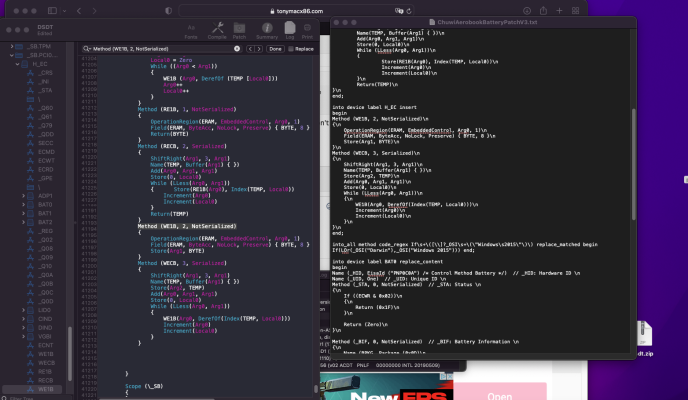- Joined
- Dec 7, 2015
- Messages
- 70
- Motherboard
- Chuwi Aerobook
- CPU
- M3-6Y30
- Graphics
- HD 515
- Mobile Phone
Ok, I understand you are right, the problem is that I don't know hot to fix the error: Method (WE1B, 2, NotSerialized) says that already exist in the scopethe errors needs to be fixed before you can save as an aml file
(warnings are fine and can be ignored)