- Joined
- Aug 5, 2015
- Messages
- 20
- Mac
- Classic Mac
- Mobile Phone
Hello ,manEnsure computer is set up to boot from USB either in the BIOS or press the boot menu hot key then select the USB. Simialr to what you did when installing OSX from USB its the same process to boot the USB. Also make sure the USB has not other files or folders except the boot one.
I can not boot into EFI SHELL.
I have downgrade the BIOS to 1.14.
The boot mode is set as Legacy support
If I choose UEFI, I can't find the USB in boot list thought I turn secure boot to disable.
In legacy mode I got a screen
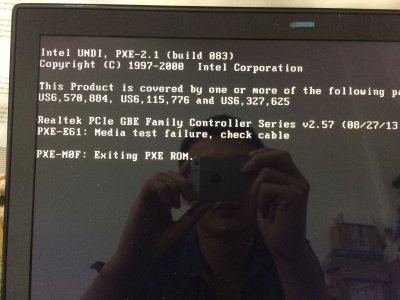
what should i do now ?thank you
