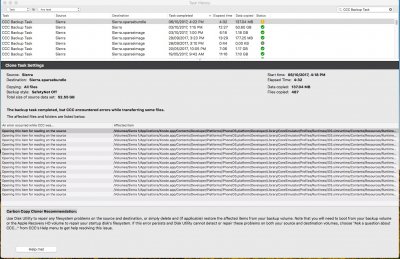RehabMan
Moderator
- Joined
- May 2, 2012
- Messages
- 181,056
- Motherboard
- Intel DH67BL
- CPU
- i7-2600K
- Graphics
- HD 3000
- Mac
- Mobile Phone
Curious if anyone has used APFS and TRIM on a Samsung 850 EVO? For the time being is the word to just disable TRIM? (I imagine my SSD is new enough to work alright without it enabled)
I have had good results with APFS+TRIM on my Samsung 850 EVO devices.
YMMV.