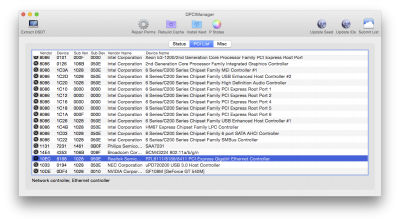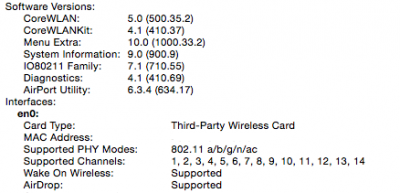- Joined
- Aug 21, 2011
- Messages
- 402
- Motherboard
- GA-Z97N-WIFI
- CPU
- i7-4790K
- Graphics
- HD4600
- Mac
- Classic Mac
- Mobile Phone
Can we expect another patch command shell file for 10.10.2 only?
Something like this installation process
Installation
Kext/binary patch
Download (View Raw) wireless_bcm94352-100_patch.command.zip
Double click Downloads/wireless_bcm94352-100_patch.command
Enter Password
Select patch
Handoff/BCM94352/US-FCC
Handoff/BCM94352/XT-ROW
Something like this installation process
Installation
Kext/binary patch
Download (View Raw) wireless_bcm94352-100_patch.command.zip
Double click Downloads/wireless_bcm94352-100_patch.command
Enter Password
Select patch
Handoff/BCM94352/US-FCC
Handoff/BCM94352/XT-ROW