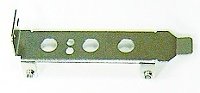- Joined
- Oct 21, 2011
- Messages
- 18
- Motherboard
- HP Compaq 6720s
- CPU
- Intel Core 2 Duo T5670 @1.80Ghz
- Graphics
- Intel GMA X3100 (2a12)
- Mac
- Classic Mac
- Mobile Phone
Well, I need some help.
I've just bought an AR9380 (AR5BXB112) w/ the Mini PCI -> PCIe Adapter (w/ 3 antennas).
The problems:
1. The reception is POOR! Tried also with a BCM4313 but with this one I can connect to my access point. With the Atheros, I can't (only sometimes works!).
2. On Windows, I installed several drivers (including BootCamp's drivers) which work, and found the card but Windows tells me the password is wrong and after reputting it I got the error says that I can't connect to the access point.
Please help me.
EDIT: Fixed, just installed the aluminium box
I've just bought an AR9380 (AR5BXB112) w/ the Mini PCI -> PCIe Adapter (w/ 3 antennas).
The problems:
1. The reception is POOR! Tried also with a BCM4313 but with this one I can connect to my access point. With the Atheros, I can't (only sometimes works!).
2. On Windows, I installed several drivers (including BootCamp's drivers) which work, and found the card but Windows tells me the password is wrong and after reputting it I got the error says that I can't connect to the access point.
Please help me.
EDIT: Fixed, just installed the aluminium box