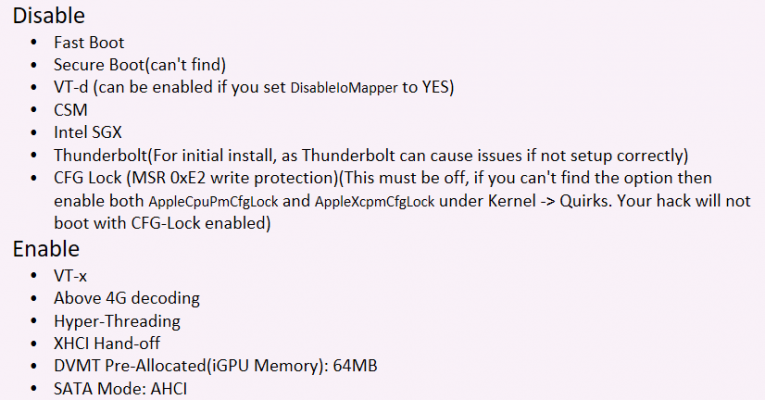- Joined
- Oct 19, 2020
- Messages
- 4
- Motherboard
- h370
- CPU
- i7 8750H
- Graphics
- Intel UHD Graphics 630 + NVIDIA GeForce GTX 1060 GDDR5 8GB
- Mac
- Mobile Phone
@zacmks,It is my bios setting.i used macOS Catalina 10.15.6 and 10.15.7 . And it didn't work same error. and i try to chance your EFI by following the OpenCore Install Guide. it didn't work too same error.