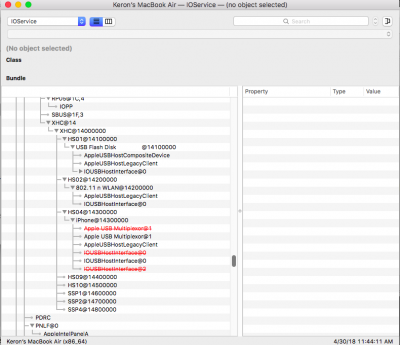- Joined
- Oct 14, 2015
- Messages
- 36
- Motherboard
- Gigabyte Z370 AORUS Gaming 7
- CPU
- i7-8086K
- Graphics
- UHD 630, GTX 1080 TI
- Mac
- Mobile Phone
i really need to look into this, got 10.13.4 usb3 working again through
<dict>
<key>Comment</key>
<string>disable port limit in XHCI kext (alternate, credit FredWst)</string>
<key>MatchOS</key
<string>10.13.4</string>
<key>Name</key>
<string>com.apple.driver.usb.AppleUSBXHCI</string>
<key>Find</key>
<data>g32UDw+DlwQ=</data>
<key>Replace</key>
<data>g32UEQ+DlwQ=</data>
</dict>
<dict>
<key>Comment</key>
<string>disable port limit in XHCI kext (alternate, credit FredWst)</string>
<key>MatchOS</key
<string>10.13.4</string>
<key>Name</key>
<string>com.apple.driver.usb.AppleUSBXHCI</string>
<key>Find</key>
<data>g32UDw+DlwQ=</data>
<key>Replace</key>
<data>g32UEQ+DlwQ=</data>
</dict>