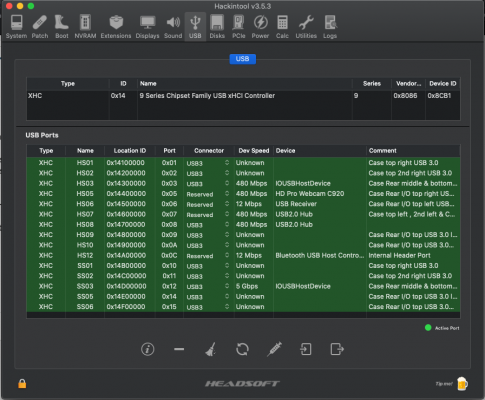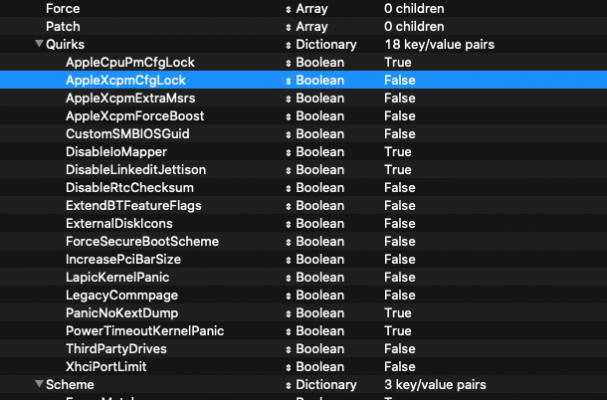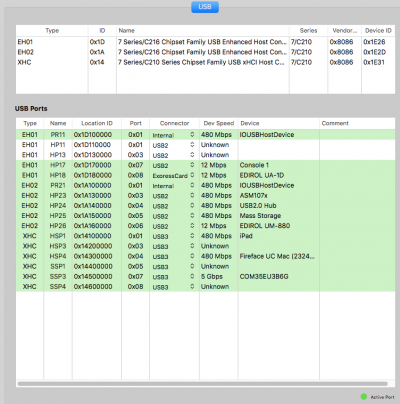- Joined
- Nov 8, 2014
- Messages
- 66
- Motherboard
- Asus P8Z77-VPRO
- CPU
- 3770k
- Graphics
- 960
I woke up this morning and on a COLD BOOT thought that the USB didn't die (power LED on my mouse was active) on the first boot using OC USB tester. However, the input devices were still unresponsive. I haven't been able replicate that COLD BOOT scenario since, so for now its an anomaly.
One thing I did see a pattern to this morning, is that either on COLD BOOT or a successful reboot after booting with CLOVER into my installation (not sure which is the trigger), is that the OC boot will properly load the NVIDA drivers, and the correct screen resolution, until I reset the NVRAM (using the OC USB tester). Once the NVRAM has been reset the drivers use the built-in functionality, and the resolution is back at a lower number.
thanks,
RDP
One thing I did see a pattern to this morning, is that either on COLD BOOT or a successful reboot after booting with CLOVER into my installation (not sure which is the trigger), is that the OC boot will properly load the NVIDA drivers, and the correct screen resolution, until I reset the NVRAM (using the OC USB tester). Once the NVRAM has been reset the drivers use the built-in functionality, and the resolution is back at a lower number.
thanks,
RDP