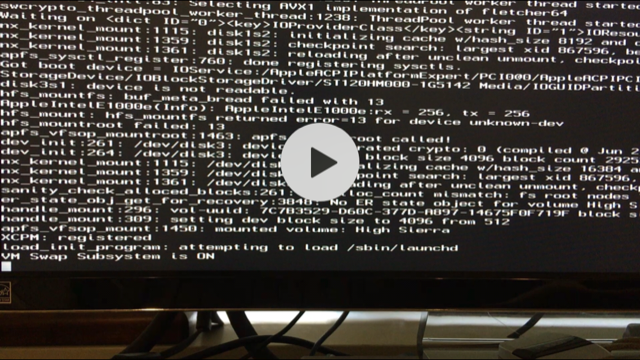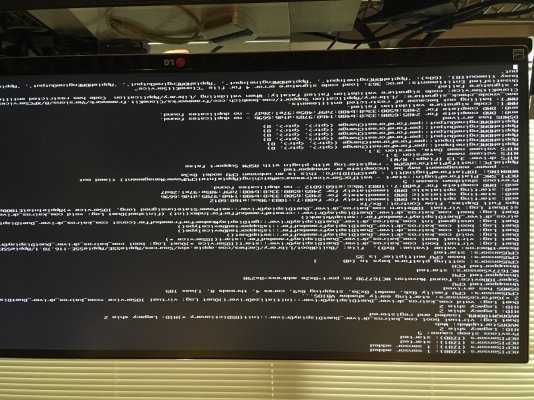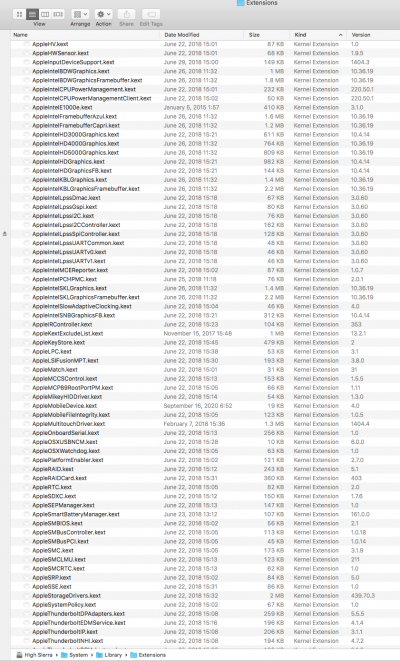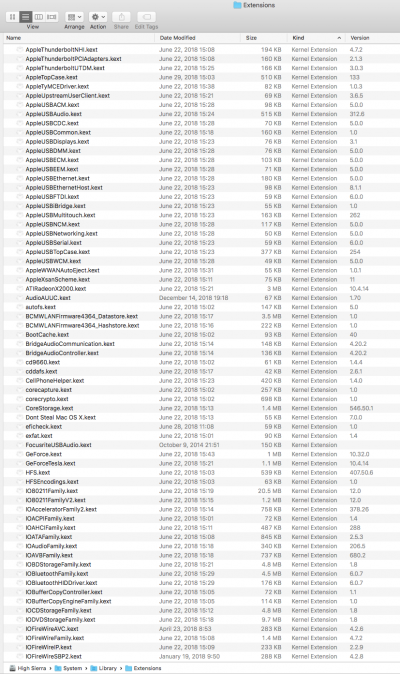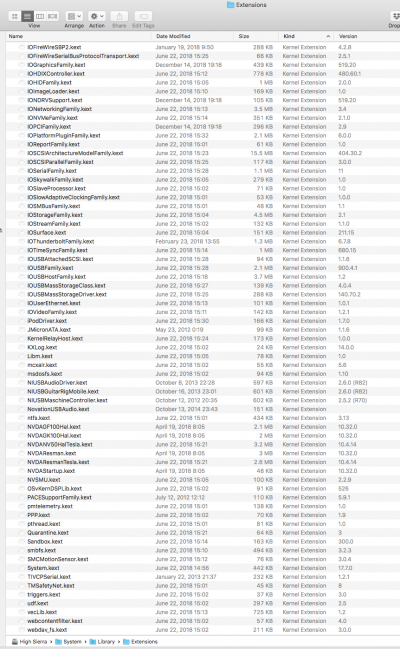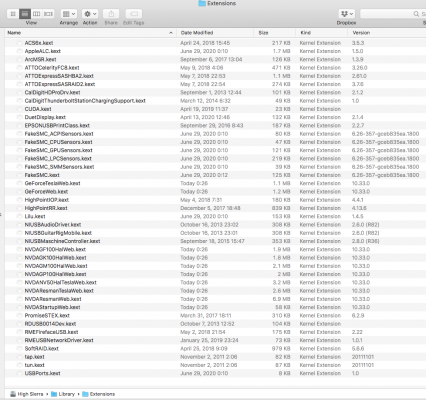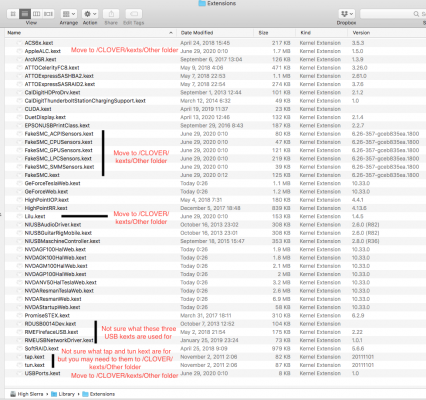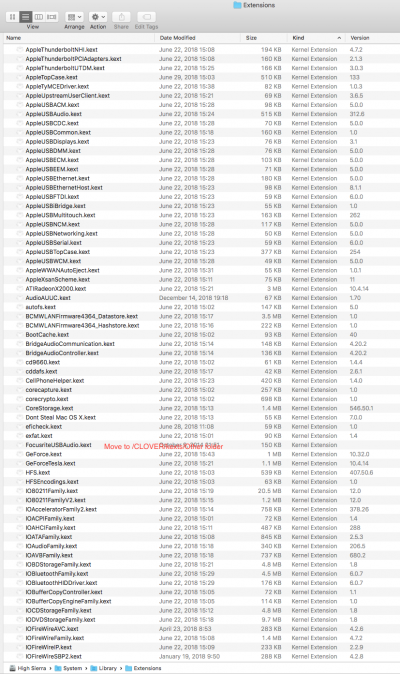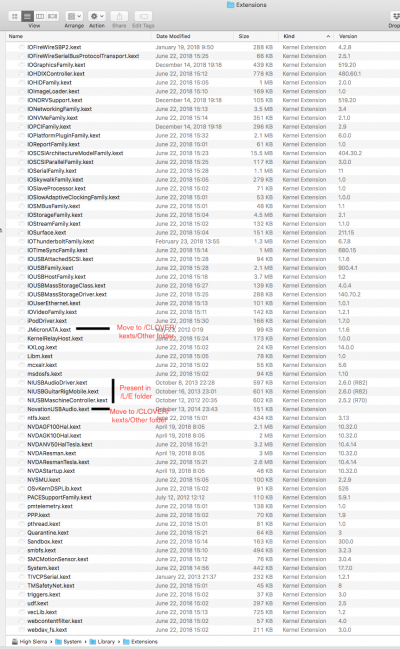RDP, just going though your CLOVER folder and would make the following comments:
/CLOVER/ACPI/patched folder:
You have a Power Management SSDT (ssd.aml) and a CPU over clock SSDT (SSDT-SB-OC.aml) do you need both SSDT's? Don't they do the same thing, but with the OC SSDT adding a few extra power steps?
The ssdt.aml wants to open with TextEdit not MaciASL, which is the normal app to use for ACPI tables. So I am wondering if it is actually doing anything for your system. I have opened the SSDT with MaciASL and saved it as SSDT-PM.aml, so it defaults to opening with MaciASL not TextEdit.
Additional SSDT's:
I would recommend you add the following SSDT's to your /CLOVER/ACPI/patched folder, as they are required for newer versions of macOS and to help your system work more smoothly when running macOS:
- SSDT-OSXI.aml - used with ACPI rename patch to get PC system to work better with macOS.
- SSDT-EC.aml - Fake Embedded Control device for your system
- SSDT-HPET.aml - Deals with clashes with macOS IRQ settings
- SSDT-IMEI.aml - the IMEI, HECI and MEI device is missing from your system DSDT
I have added these additional SSDT's to the attached CLOVER folder.
/CLOVER - Drivers folders:
Your CLOVER folder contains a number of .efi driver folders, these include the following:
- drivers
- drivers32UEFI
- drivers64
- drivers64UEFI
I would recommend you remove folders 2-4 inclusive and just leave the drivers folder, as the newer versions of Clover use this folder before any of the others.
The drivers folder usually contains these sub-folders, BIOS, OFF and UEFI, OFF is missing from your's but that isn't an issue. These are the current Clover efi driver locations of choice.
I take it from the presence of the drivers32UEFI folder that you at some point installed CLOVER with a legacy setting selected. If there are any other legacy options these can also be removed.
/CLOVER/drivers/UEFI folder:
Your /CLOVER/drivers/UEFI folder contains a specific apfs.efi driver. I would recommend you change this to the newer ApfsDriverLoader.efi driver, which as the name states will load the correct/installed APFS driver from your system. So there is less chance of the wrong APFS driver being used or loaded.
I would also look at removing the EmuVariableUefi.efi driver. This is usually helpful when installing macOS, but after you are up and running it is more likely to cause you problems than help fix anything.
/CLOVER/kexts folder:
You have a number of empty and unused folders within the /CLOVER/kexts folder. These can be deleted as they serve no real purpose. This includes all the numbers folders, leaving just the Other folder, as that is used.
Until I know which kexts you are using I can't really comment on whether they are useful, necessary, need updating or not required.
However, I would suggest you move from FakeSMC.kext to VirtualSMC.kext. FakeSMC.kext has not been updated for sometime. While VirtualSMC.kext and its associated sensor kext and efi driver are being actively developed and updated.
Your /CLOVER/kexts/Other folder only contains FakeSMC.kext, where are the other kexts you use for your system? Are they in /System/Library/Extensions (/S/L/E) or the /Library/Extensions (/L/E) folder?
If yes to either macOS drive location, I would recommend you move them to your /CLOVER/kexts/Other folder.
You can copy and paste the kexts from /S/L/E or /L/E to your /CLOVER/kexts/Other folder.
I have added a number of common kexts to the attached /CLOVER/kexts/Other folder. So you can try the attached with less issues arising, hopefully.
- AHCI_3rdParty_SATA.kext
- AirportBrcmFixup.kext
- AppleALC.kext
- AppleIntelE1000e.kext
- BrcmFirmwareData.kext
- BrcmPatchRAM2.kext
- Lilu.kext
- USBInjectAll.kext
- VirtualSMC.kext
- WhateverGreen.kext
Clean Up & Repair /S/L/E or /L/E folders:
When you come to removing the kexts from their current location, whether that be /S/L/E or /L/E you need to make sure you Repair permissions and rebuild the Kernel Cache. You need to do this BEFORE you reboot the system. Otherwise you will mess up your system, so it won't boot.
As you are using High Sierra you can use Kext Utility or Hackintool to Repair Permissions and Rebuild the Kernel Cache.
/CLOVER folder:
You don't need the pref.plist or the Clover.app_instal.log. These two documents can be deleted.
Config.plist:
Your config.plist requires a number of patches, fixes and options added to help it work better with macOS. Way too many to list here, in this already substantial post.
Testing Revised CLOVER folder:
Do not immediately replace your current CLOVER folder on your macOS drive with the one attached below.
I would recommend you install Clover_r5119 to a spare USB. Make sure it is set for UEFI booting only and to boot from the ESP. Don't worry about any other settings/customisations these will have been dealt with in the attached CLOVER folder.
Once you have installed Clover to the EFI Partition on the USB drive, you can replace the CLOVER folder on the USB with the one attached here.
Once this replacement has been completed you are ready to boot from the USB UEFI partition. You need to do this via the Boot Option menu/feature for your Asus motherboard, press whichever 'F' key Asus use, press the key when the Splash screen appears (can't remember off the top of my head but it might be F8, I know Gigabyte use F12).
You will know when you have booted from the USB drive as the Clover boot theme will be different from the one you normally use. Just select your High Sierra drive and see what happens with the new CLOVER boot setup.
This should be thought of as a work in progress, so it may not work first time. Just take a screenshot/photo of any Kernel Panics and post it here so I can see what is happening, or not as the case may be.
Hope this is helpful, let me know if the Clover folder works or not.