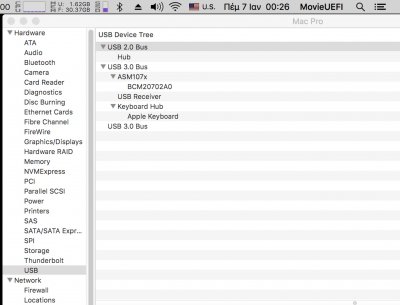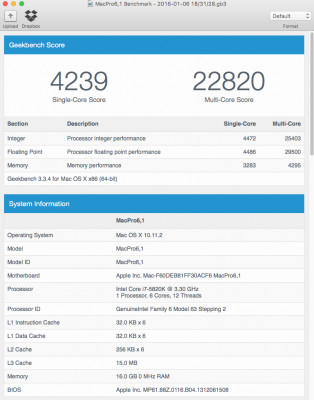- Joined
- Jul 26, 2015
- Messages
- 20
- Motherboard
- Asus X99-Pro/USB 3.1
- CPU
- Intel Core i7-5820K
- Graphics
- NVidia Geforce GTX 970
- Mac
- Classic Mac
- Mobile Phone
The most important is a stable Hackint0sh build.. Right ?
That is a really nice score and my opinion is to no push more for 800 points..
But if u want u can play with memory oc and more GHz but u need a really good Watercooling.
Then try first the stable part for few days and then play more Highest.
That is my latest bench score.
All right, personally I think that increase the CPU frequency more could be dangerous so this is enough for me. I already did a Cinebench benchmark and I'm asking myself why your 960 is only 2 FPS slower than my 970.
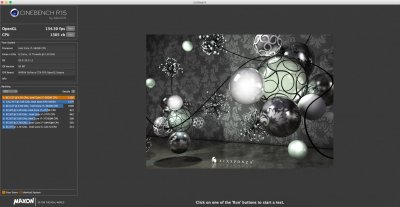
Sorry for so many questions but I'm curious about an other fact: do you know if it's possible to use the bluetooth transmitter of our motherboard in Mac? I tried many methods but no-one worked.