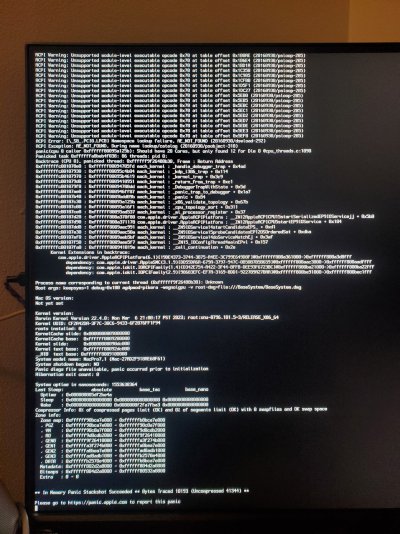I'm on BIOS F8.
I'm using a Kingston 32gb USB drive for the installer:
DataTraveler Kyson is a high-performance USB flash drive with extremely fast transfer speeds of up to 512GB of storage with stylish metal casing and capless design.

www.kingston.com
I've got a PCIE SSD installed overtop the Wifi/Bluetooth card (the only slot on the motherboard that allows PCIE to connect). However, I use this drive a shared ExFat drive between Mac and Windows (I have drives completely disconnected from power through an internal power switch control
like this). The windows drive doesn't interfere with MacOS ever when I boot.
I've tried getting an old SATA 64GB Sandisk Drive to potentially install Ventura on as well as a SATA 2.5" WD Blue 500gb HDD, and still nothing. I don't use any NVME's to install Mac OS onto. The drive that got updated to Ventura is a 250gb WD Blue 2.5".
I've attached a couple photos of the error messages im getting when trying to load the Ventura installer. One using 0.8.3 and the other 0.8.9