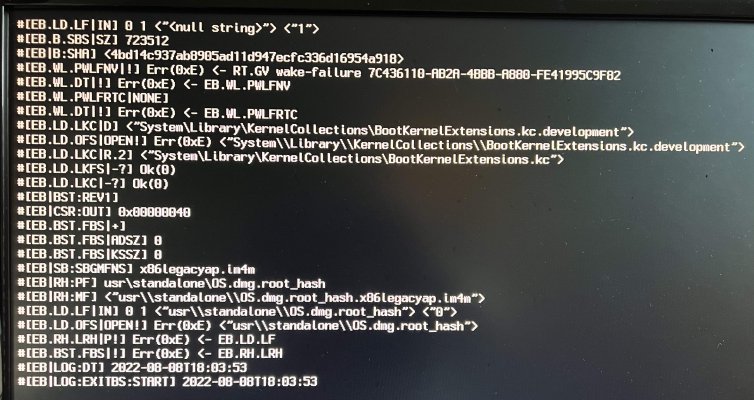- Joined
- Jan 5, 2020
- Messages
- 480
- Motherboard
- MSI Z690 Force
- CPU
- i9-13900K
- Graphics
- RX 590
- Mac
Awesome! Thanks for the info @NCMacGuy.
On my Z390 on a cold boot, the monitor doesn't turn on till part way through the boot up process. After that it stays on during a restart. I also have to have a monitor plugged in or use a "ghost plug" on a cold boot or the system doesn't detect a monitor and won't boot.
On my Z390 on a cold boot, the monitor doesn't turn on till part way through the boot up process. After that it stays on during a restart. I also have to have a monitor plugged in or use a "ghost plug" on a cold boot or the system doesn't detect a monitor and won't boot.