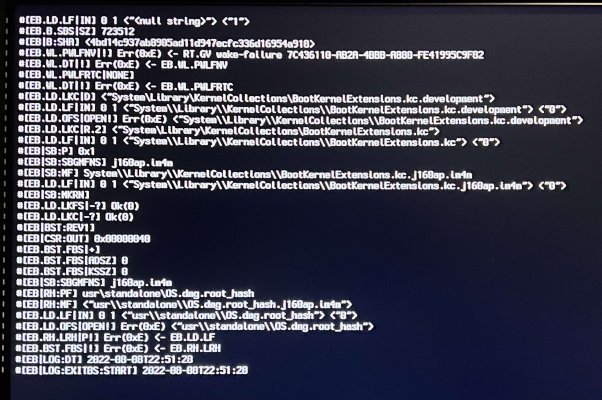- Joined
- Apr 16, 2020
- Messages
- 21
- Motherboard
- Gigabyte Z390 Designare
- CPU
- i9-9900K
- Graphics
- RX 5700 XT
OK,Now let's do the following because you started with OC 0.7.7:
If this is not a new system, make a full bootable backup of your current macOS system before proceeding.
- Backup or rename the EFI folder. We'll replace it with a completely different one.
- Download the OpenCore 0.8.3-PRE EFI folder and follow the guidance provided in this post.
- Be sure to copy serial numbers to the new config.plist
- Change SecureBootModel to Default if it's not already set to that.
- Now let's boot using the new EFI folder and make sure everything is okay with current build. Then attempt the Monterey 12.5 upgrade.
I did as you suggested and used the new 0.8.3 EFI folder with modifications per the post. I had the same problem with booting: attaching the error log and new config.plist file.
I really appreciate your help, CaseySJ!