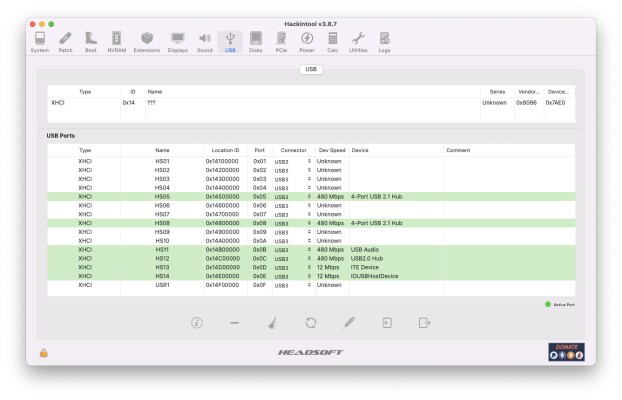Please try the attached
config.plist after copying
serial numbers into
PlatformInfo --> DataHub. I've enabled:
SSDT-UIAC-Z690-AERO-G-ALL-PORTS.aml (not the one with HS14 in its name)
And I've disabled
SSDT-GPRW.aml and its associated ACPI patch for the time being.
I've also changed:
- ProcessorType in PlatformInfo --> DataHub to 3841 (0xF01) instead of 3842 as mentioned in the RestrictEvents README on GitHub.
- Deleted NVRAM entry for UIScale and set UIScale to 0 in UEFI --> Output.
IMPORTANT:
Please double-check that the system is booting from the correct SSD. This can be checked either in
BIOS Setup --> Boot or by pressing
F12 at the Gigabyte splash screen to open the BIOS boot menu.