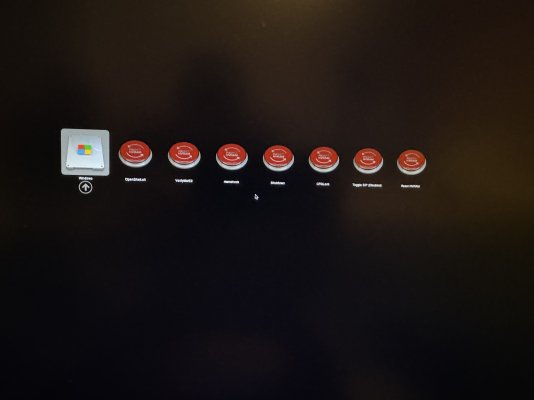CaseySJ
Moderator
- Joined
- Nov 11, 2018
- Messages
- 22,218
- Motherboard
- Asus ProArt Z690-Creator
- CPU
- i7-12700K
- Graphics
- RX 6800 XT
- Mac
- Classic Mac
- Mobile Phone
I wonder if this is a DHCP and/or Router issue:Using latest Sonoma 14.2.1
Yes AppleVTD is enable
Both get self-assigned IP
- If the two Ethernet ports in System Settings -> Network are (a) not using DHCP or (b) using a manually-specified DHCP IP-address that may not be reachable, then we can get self-assigned IPs
- If the router does not have DHCP enabled then this issue can occur