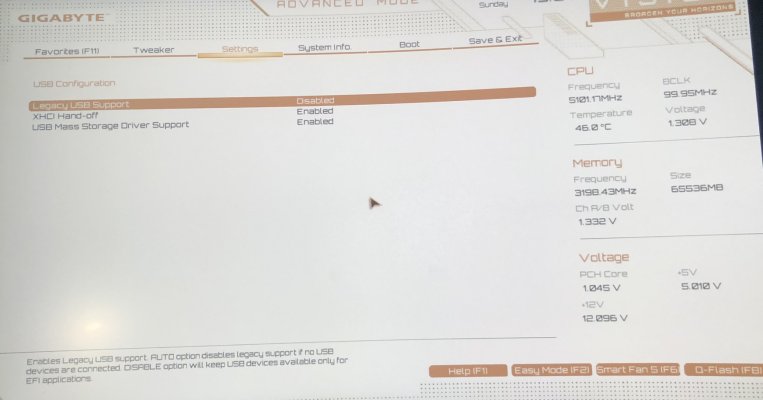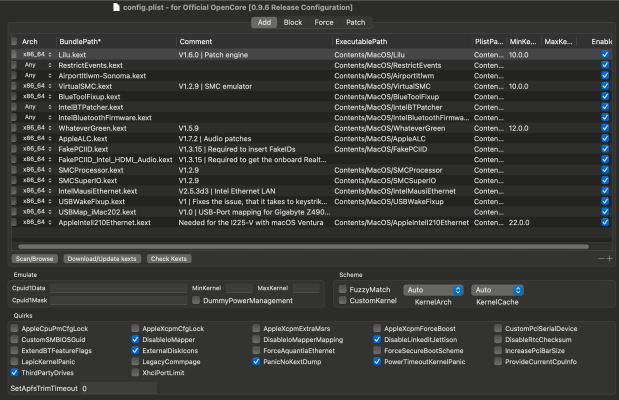- Joined
- Nov 24, 2012
- Messages
- 53
- Motherboard
- Gigabyte Z490 Vision D
- CPU
- i9-10900K
- Graphics
- RX 570
- Mac
Heya, been looking around to find some answers but having no luck. On Ventura my video pauses every few seconds pretty much everywhere Youtube, Quicktime...Photos app. System was running fine on Big Sur but a fresh install of Ventura is a bit wonky and I'm using newest versions Ventura 13.6.3 Hackendrom 2.1.9 and OC 0.9.7. The issue was present in earlier versions of Ventura.
Last edited: