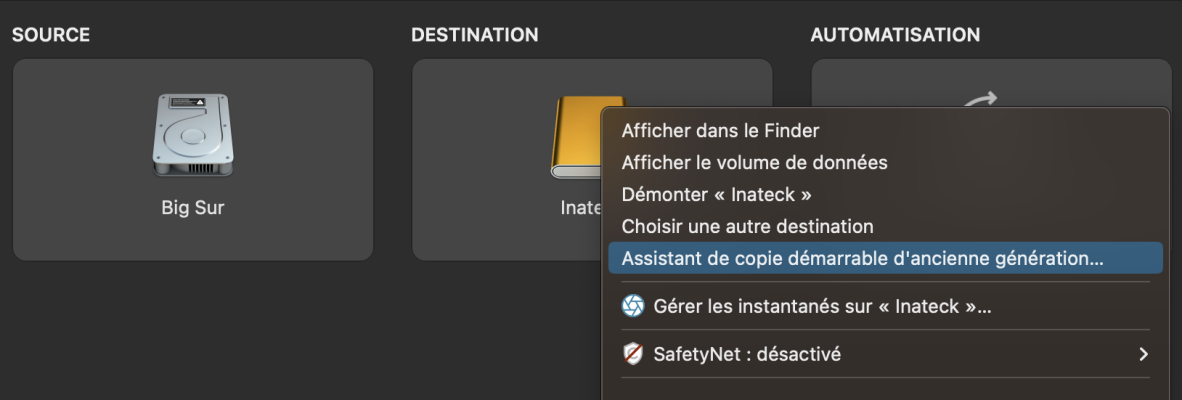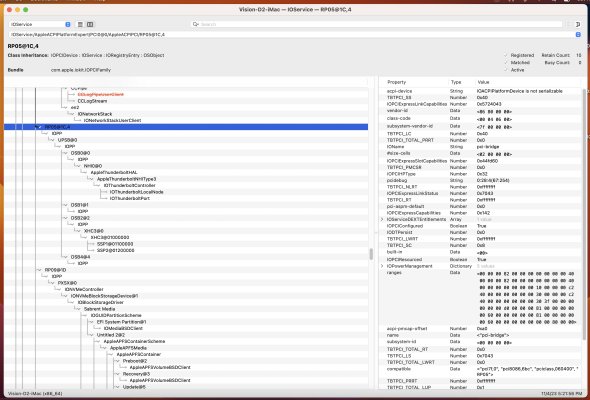- Joined
- Oct 24, 2012
- Messages
- 56
- Motherboard
- Gigabyte Z490 VISION D
- CPU
- i7-10700K
- Graphics
- RX 5700 XT
- Mac
- Mobile Phone
Hi there,
I have updated to Ventura 13.6.1. Everything went perfectly well with the update process. No question about that. Opencore is admirable on that point.
However I noticed then some graphical issues in Cubase 12.0.70 (the latest version)... no glitches as it has been reported with Sonoma (albeit apparently resolved with the 14.1 release) but crashes in libgraphics2d, which seem to impact the core audio engine and pause the playback for 30 seconds here and there (every 5 minutes in average), which is pretty irritating. I am pretty sure that it is due to the system update, as I did not change/update anything else in the meantime, which could have explained this issue. The same version of Cubase was running fine on the same project hours long beforehand.
I wanted to report the issue, but my post is actually about another "annoyance". As always (and as recommended by the community) I have backed up the content of my system disk to an external hard drive with Carbon Copy Cloner and the help of a post operation script, which additionally clones the EFI partition. Fortunately I almost did not need to use the external USB hard drive to restore from a malfunctioning system update... but I do remember that I did it once without issues. This time though, due to the problems I stumble upon in Cubase, I would have liked to downgrade to 13.6.0 (which was actually running fine), therefore I tried to boot on my external hard drive (USB). The problem here is not that its EFI partition was not recognised by OpenCore, this part of the process works fine. The problem is that as soon as I select my USB hard drive partition on OpenCore, I come to a black screen (no information / error messages are displayed even when activating the verbose mode in the boot args). Once again, back in time (not so long ago) it worked fine... how come it doesn't work anymore? Has anyone an idea? I attached my EFI in the hope that someone awesome could help me with this.
Thanks a lot in advance!
Update: I also attached a call stack generated by the system after another crash in Cubase. It looks like a conflict between the AMD driver and libgraphics2d.
I have updated to Ventura 13.6.1. Everything went perfectly well with the update process. No question about that. Opencore is admirable on that point.
However I noticed then some graphical issues in Cubase 12.0.70 (the latest version)... no glitches as it has been reported with Sonoma (albeit apparently resolved with the 14.1 release) but crashes in libgraphics2d, which seem to impact the core audio engine and pause the playback for 30 seconds here and there (every 5 minutes in average), which is pretty irritating. I am pretty sure that it is due to the system update, as I did not change/update anything else in the meantime, which could have explained this issue. The same version of Cubase was running fine on the same project hours long beforehand.
I wanted to report the issue, but my post is actually about another "annoyance". As always (and as recommended by the community) I have backed up the content of my system disk to an external hard drive with Carbon Copy Cloner and the help of a post operation script, which additionally clones the EFI partition. Fortunately I almost did not need to use the external USB hard drive to restore from a malfunctioning system update... but I do remember that I did it once without issues. This time though, due to the problems I stumble upon in Cubase, I would have liked to downgrade to 13.6.0 (which was actually running fine), therefore I tried to boot on my external hard drive (USB). The problem here is not that its EFI partition was not recognised by OpenCore, this part of the process works fine. The problem is that as soon as I select my USB hard drive partition on OpenCore, I come to a black screen (no information / error messages are displayed even when activating the verbose mode in the boot args). Once again, back in time (not so long ago) it worked fine... how come it doesn't work anymore? Has anyone an idea? I attached my EFI in the hope that someone awesome could help me with this.
Thanks a lot in advance!
Update: I also attached a call stack generated by the system after another crash in Cubase. It looks like a conflict between the AMD driver and libgraphics2d.
Attachments
Last edited: