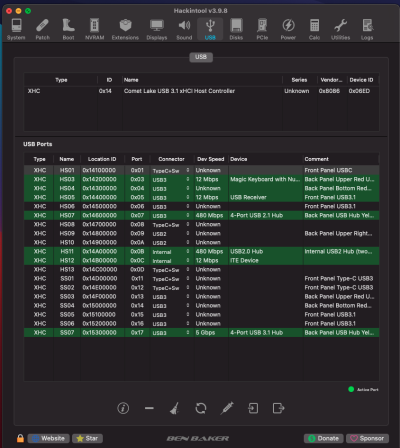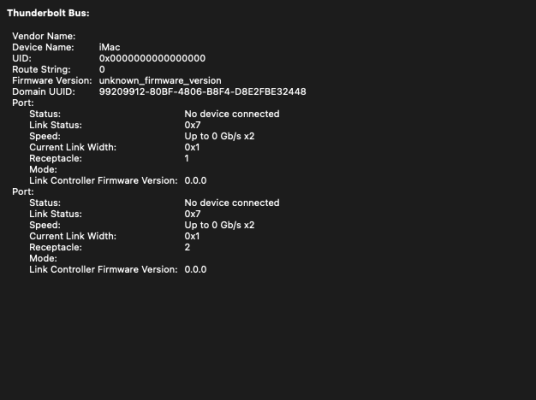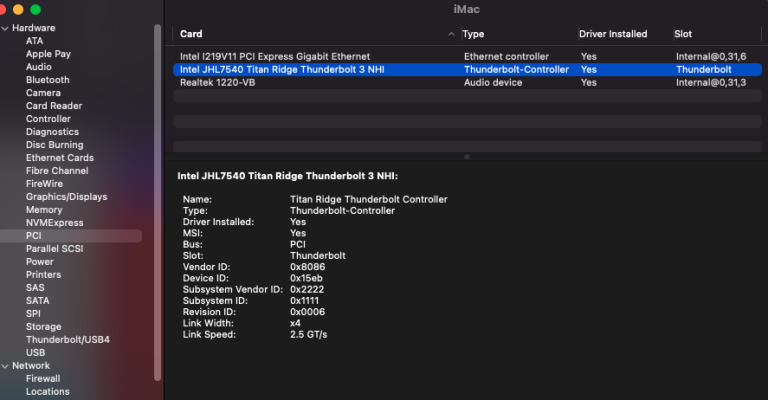The firmware version is 50 as we can see from offset 0x0A from the start of the active region (0x4000). This means macOS should be reporting 50 or 50.0 instead of unknown_firmware_version.
Because Thunderbolt devices are not connecting either pre-boot or post-boot, it leaves me to conclude that the Thunderbolt subsystem may be damaged.
One option is to purchase a Gigabyte GC-Titan Ridge (either Rev 1 or Rev 2) and flash its firmware. This card is getting harder to find, but it works exceptionally well. It's the only recommended add-in-card for Hackintosh.
Wow that's wild, thanks for verifying! Guess I don't suck! ha
The board must have been defective or must have been flashed/damaged by the original purchaser.
Is it possible to flash it back to the original OEM firmware, assuming I don't have a copy?
When u say thunderbolt subsystem is that a software or hardware issue or uncertain?
I actually purchased a second Z490 VisionD board 2 years ago immediately after the first board failed to boot, (it was listed as amazon refurbished.) I thought i fixed the first one after all, then got busy, so I kept the second board unopened in the UPS box till today. Always planned to sell it, but wanted to make sure my first actually worked.
Just switched boards and this one works right away showing:
"No Drivers are loaded" under the TB section in system report.
Both my Lynx Aurora 16 and OWC dock are working including hot swap.
I might buy the Titan Ridge Card and still sell the fully functional board to try to recoup my money/time.
Do the display ports work on the Titan Ridge Card?
Apparently I have bad luck with motherboards, my first ever build X58A-UD3R, was DOA, swapped it for a second unit and it still would not boot, so i was stumped and it sat for a few months before I finally RMA'd to gigabyte they replaced a capacitor and lo and behold it worked.
Anyway thanks for all your help and hard work around here, appreciate you!